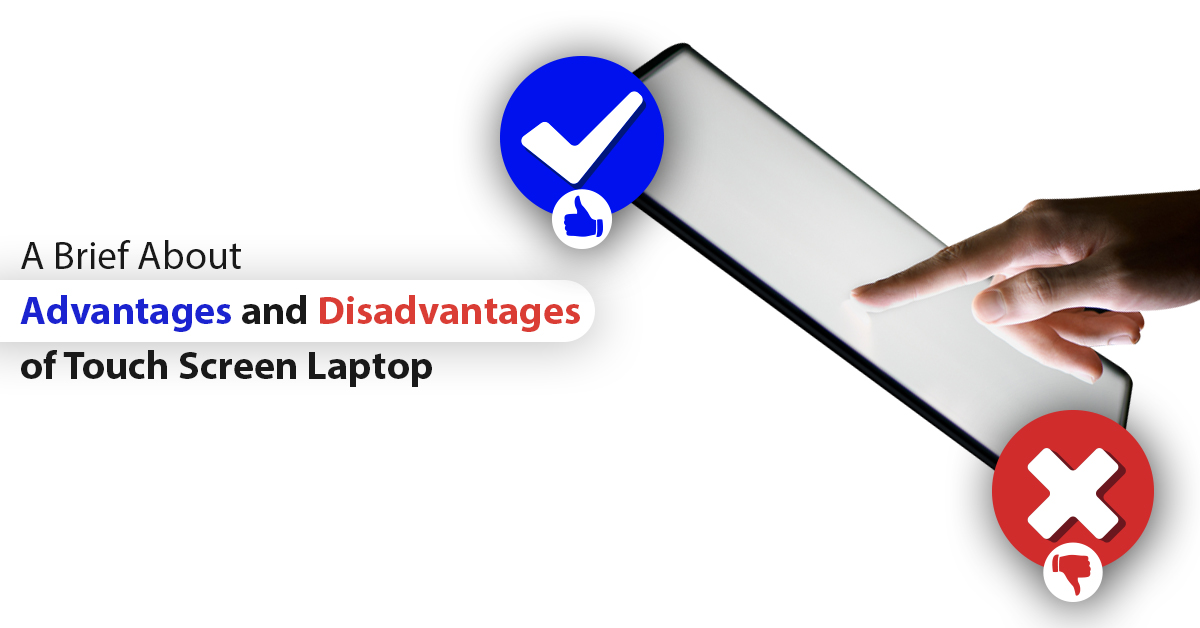In 2021, there are many types of laptops which are on high demand. And, especially since the development of digital marketing and online business, the laptop marketplace of India has been experiencing a huge surge. With a high demand of graphic designers and online artists, most people are looking towards the touch screen enabled laptops. Drawing a digital art or making an instant design on screen have become one of the biggest trends in this pandemic lockdown, hence is considered to be a part of online business promotion. Also, it feels easier to directly draw on the screen with fingers than using pen on notebooks or Illustration and other similar drawing applications. But apart from that, is it good to use a touch screen enabled machine for everyday and business use? Well, you are not the only one who is confused about it; there are lots of designers and digital artists are asking the same question. This is why, we are here to help you. In this following blog post, we will discuss about the touch screen enabled PCs and advantages and disadvantages of touch screen laptop in a brief.
An Introduction about Touch Screen Laptops:
Before we get into the facts about the pros and cons of using touch screen laptops, let’s see what are the touch screen laptops and how does the touch screen mechanism work in these machines. Like smartphones, the touch screen works in the same way in the laptops. They allow you to operate on the screen by finger touch instead of using the keypad, touchpad, any external device such as mouse or pen, etc. Though these kinds of machines come with all the keyboard settings, it also features the touch sensitive screen so that you can tap on the screen while drawing or making any illustrations. There are two types of touch screen displays found in the modern-day laptops, i.e., Resistive Touch Display and Capacitive Touch Display.
#1. Resistive Touch Display:
This is the first type of touch screen laptop display we find in the modern-day machines. This kind of touch screen laptop comes with a thick display which comes with two layers, i.e., the Resistive Layer and Conductive Layer. These two layers are overlapped on each other in a way that the electricity will course through both of them when the machine gets powered on. But this type of display is usually focus based and works through a primary focus.
In order to get worked by the finger touch, the resistive layer of the display comes first when you touch the screen. But that does not mean that you have reached the conductive layer. For that, you have to press a little harder when you touch the laptop screen. Once the screen gets enough pressure, it will sink in enough to touch the second underneath layer and thus the electricity of that point gets intensified. In this way, the touch screen software of the laptop takes note of the input you have entered through the touch and comes with the corresponding actions based on the way you put the gesture on the screen.
Though the display is good for being a primary touch screen laptop, it has some drawbacks that can lead to several issues in heavy professional purposes. One of them is this kind of display lacks the multi-touch features, so you will not be able to perform actions like zooming in and zooming out an image by touching on the display. It is because the display is designed to work on a single point of skin contact. The other point is that the display is much thicker than another touch screen laptop displays.
#2. Capacitive Touch Display:
This is the second type of touch screen display we see in the modern-day laptops. Unlike the first type, this touch screen does not come with any resistive layer, hence doesn’t possess a thicker display. also, it doesn’t not consist of any electricity change through the screen. The whole display is equipped with the equal amount of energy flow at the same time. This is why, there is no purpose of putting extra pressure on the screen while giving an input.
When you touch on any part of the screen the display detects the electricity change on that point with the static energy flow of human body. In this way, the touch screen software of the laptop detects the input you put into the device with the touch and performs the action according to that as an output. This makes the display far more responsive and better than the first type of display.
Since the capacitive touch screen display does not rely only on the single touch input, you can put several electrical inputs at certain points on the display. The display supports multi-touch and hence you can easily perform any type of zoom in and zoom out on the images and videos. Even you can use all your ten fingers to give inputs at a time on the screen without any issues.
Also Read: A Brief Discussion on Octa Core Vs Quad Core – Which is Better?
Should You Get a Touch Screen Laptop or Not?
Well, in the above content, we have seen the types of touch screen displays you can get in the modern-day laptops. Now you may have thought of getting one as touch screens laptops are way easier to use than the regular display machines. But how will you know if the screen is compatible with your purpose or not? Well, to help you with that, in this following content we will discuss the advantages and disadvantages of touch screen laptop with bullets for your understanding.
Advantages of Using a Touch Screen Enabled Laptop:
Below are the advantages that you will get by using a touch screen laptop:
- First of all, the laptops with touch screen display comes with a physically attractive look which provides a unique and glossy look. So apparently, all these laptops are stylish.
- Secondly, the touch screen display comes with a good brightness level along with a well-balanced colour saturation. Thus, the images created on this display looks more vivid and goof looking.
- Thirdly, the display of the touch screen machines features an excellent colour accuracy.
- Fourthly, the touch screen displays usually are brighter, as they reflect more amount of light than the regular display machines.
- Fifthly, you do not have to worry if the touchpad of your keyboard is not working, as you will get a great alternative on this touch screen display.
- Sixthly, the navigation features on the touch screen displays are smoother and easier than the regular display machines.
- Seventhly, these machines provide great use even when your in-built keyboard is broken or not working. Because they come with their own on-screen keyboards like smartphones and tablets.
- Also, the capacitive touch screen type display enabled laptops are way thinner than the regular machines, allowing the users to carry them more easily like a tablet with portability.
- Additionally, the laptops with touch screen features come with a convertible form, so that you can use the keyboard part as a make shift stand and angle the laptop screen in a suitable angle according to your viewing.
- You will even get an additional stylish pen to draw and write on the touch screen display. And, if you are designer or artist who deals with precision arts and drawings, it will give you more control and precision over your work.
- Lastly, the pen you will get with these touch screen enabled laptop can be used as a general pen-notebook combination, making it perfect for taking certain notes and writing short notes.
Disadvantages of Using a Touch Screen Enabled Laptop:
Below are some of the disadvantages that you may face with the touch screen enabled machines:
- Usually, the glossy finishing the touch screen enabled machines look great when using indoor. But when it comes outside in front of sunlight or any type of bright lighting, its brightness falls out and becomes too shiny causing trouble in viewing.
- This glossy display of the touch screen enabled machines are way too brighter that it can sometimes harm your viewing form prolonged staring and lead to headache and eyestrain.
- Also, if you do not have a blue light filter then the glossy display of this touch screen enabled laptops can harm your eyesight. As unlike the matte displays, blocking out the emissions of the blue light takes harder time on the glossy display.
- Also, if you do not have a blue light filter then the glossy display of this touch screen enabled laptops can harm your eyesight. As unlike the matte displays, blocking out the emissions of the blue light takes harder time on the glossy display.
- The modern machines with touch screen features are a bit heavy weighted than the basic display laptops.
- The next things come is the battery life. The touch screen laptops consume a lot of battery and features very less battery life. This is because they take a complex form of input and output the actions at the same time.
- There are power saving modes available in these touch screen enabled devices like the regular display laptops, but they are not that efficient.
- Additionally, the display of the touch screen laptops is very much prone to get scratches and marks for the fingerprints and smudges. Also, there are dirt and dust that can cause unwanted scratches on the display.
- Lastly, the touch screen laptops are far more expensive than the regular laptops. This is because usually most of the touch screen enabled machines is equipped with high-quality display with advanced features to work with.
What Should You Choose: A Touch Screen Laptop or a Non-touch Screen Laptop?
Now when you are aware about both the advantages and disadvantages of touch screen laptop, you might have developed a question in your mind about whether to choose it or not. Well, you are not the only one. Though a machine with touch screen features offers lots of easier access and navigation accessibilities are they that good enough to be considered at the first place. In this following content, we will see a brief comparison between the touch screen machine and non-touch screen machines in order to find which one is the better.
Also Read: 5 Ways You Can Connect Two Monitors to One Laptop
A. Design and Outlook:
When it comes to the outlook of the machine, the touch screen enabled laptops are more stylish and good looking than the regular laptops. The touch enabled display with vivid colours and accuracy. Also, the glossy shiny features on the display make it look more appealing and aesthetically pleasing. While, in the regular machines, usually the display looks more matte than the touch screen enabled ones and hence looks a bit bland.
When it comes to usability and user access, the touch screen enabled laptops feature an easy access. If you are an artist or designer then drawing with a pen on the touch screen laptops will feel a lot easier than that of use of mouse in illustrations by using various brushes. Navigating the touch screen display is way better with fingers than the basic laptops. even if there are any issues going on with your laptop’s in-built keyboard, you can use the on-screen keyboard to type things or take notes like your mobile phones or tablets.
C. Portability:
Most of the touch screen enabled laptops come with a convertible mode, they can be fit in different angles by using the keyboard as a stand. Also, they are slimmer than the regular laptops, hence can be carried away as a tablet without any issues. But apart from this much portability, the touch screen enabled machines a bit heavier than the basic ones for the advanced features and technologies they are equipped with.
D. Battery Life:
Since the touch screen laptops feature a unique way of taking input and giving the output at the same time, they tend to have very less battery life. Even they drain the battery way faster than the regular machines.
E. Usability:
Since the touch screen laptops involve lots of finger touches, they are prone to get scratches and develop smudges on the display. Also, the glossy display of these laptops falls out when exposed to brighter lights such as sunlight and cause trouble in viewing. Besides that, the glossy display cannot be able to block out the blue light emissions. As a result, you may develop headache or eyestrain after prolonged staring to the screen.
F. Budget:
If you are on a specific budget, then we will suggest you not to opt for a touch screen laptop. Because most of the machines with touch screen features is equipped with advanced settings and technologies that makes it more expensive than that of regular laptops.
Verdict:
When you are a designer or an artist, you will always definitely search for an easy way to finish off your work without any hassles. And, the touch screen enabled machines are one of those devices which will allow you to do that. But that is not the sole reason why you should invest on them. Besides, the easier navigation, stylish outlook, and other benefits, they may seem one step forward. But there are tonnes of other things to look at while you are looking to purchase a new laptop for your purposes especially when you have a specific budget. Well, we tried our best to provide you all the details about the touch screen features. We hope that the all the advantages and disadvantages of touch screen laptop mentioned in the above content will assist you to decide whether you need this machine or not.