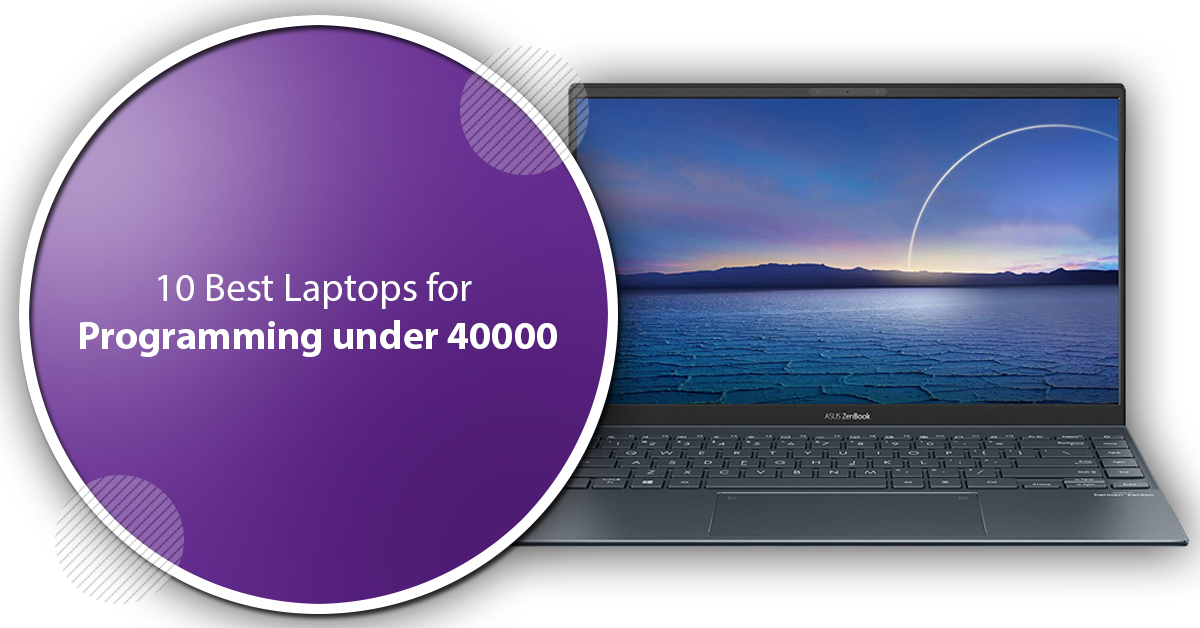Over the last few years, India has experienced the growth of thousands of new businesses. And with the surge in digitization, almost most of the global businesses have gone digital. A website or business application is a must for reaching the customer base. Also, it helps the brand to reach globally across the geographical and physical borders. And for these, you will need a skilful coder. An experienced programmer with ample technical knowledge can build the online platforms for the business to generate more leads and increase sales. Thus, programming has become one of the high-demand job roles in India. Even if you do not have an engineering or similar degree, you can write codes with sufficient technical knowledge. There are tonnes of technical institutes and online courses that can teach you coding. But despite everything, you will need a decent laptop to write codes for building website or applications. Apart from that, modern-day games have also been through several technological changes every day which makes the game developers work on that. With a robust laptop, programming or coding is easier, but the issue is most of them are expensive. If you are wondering where to find some affordable options then you are in the right place. In this blog post, we will cover the best laptop for programming under 40000 in India with expert reviews.
The best laptops in India under 40000 for programming and coding:
Regardless of your purposes and skills, finding a laptop in India is not anything hard. You can find thousands of options under a specific category with variable price ranges. And the best part is they are all from the globally renowned brands. But as much as their price are variable, finding a laptop under a low budget for a specific task like programming is tough. There are many laptops under 40000 but not every of them can load this intense task. Then what to do? Well, our experts have already found out the best options for you. With deep research across the trending laptops in India, we have come with the following 10 options that you can consider.
#1. HP 15 (2021) 15s-gr0012AU:
HP 15 (2021) 15s-gr0012AU:
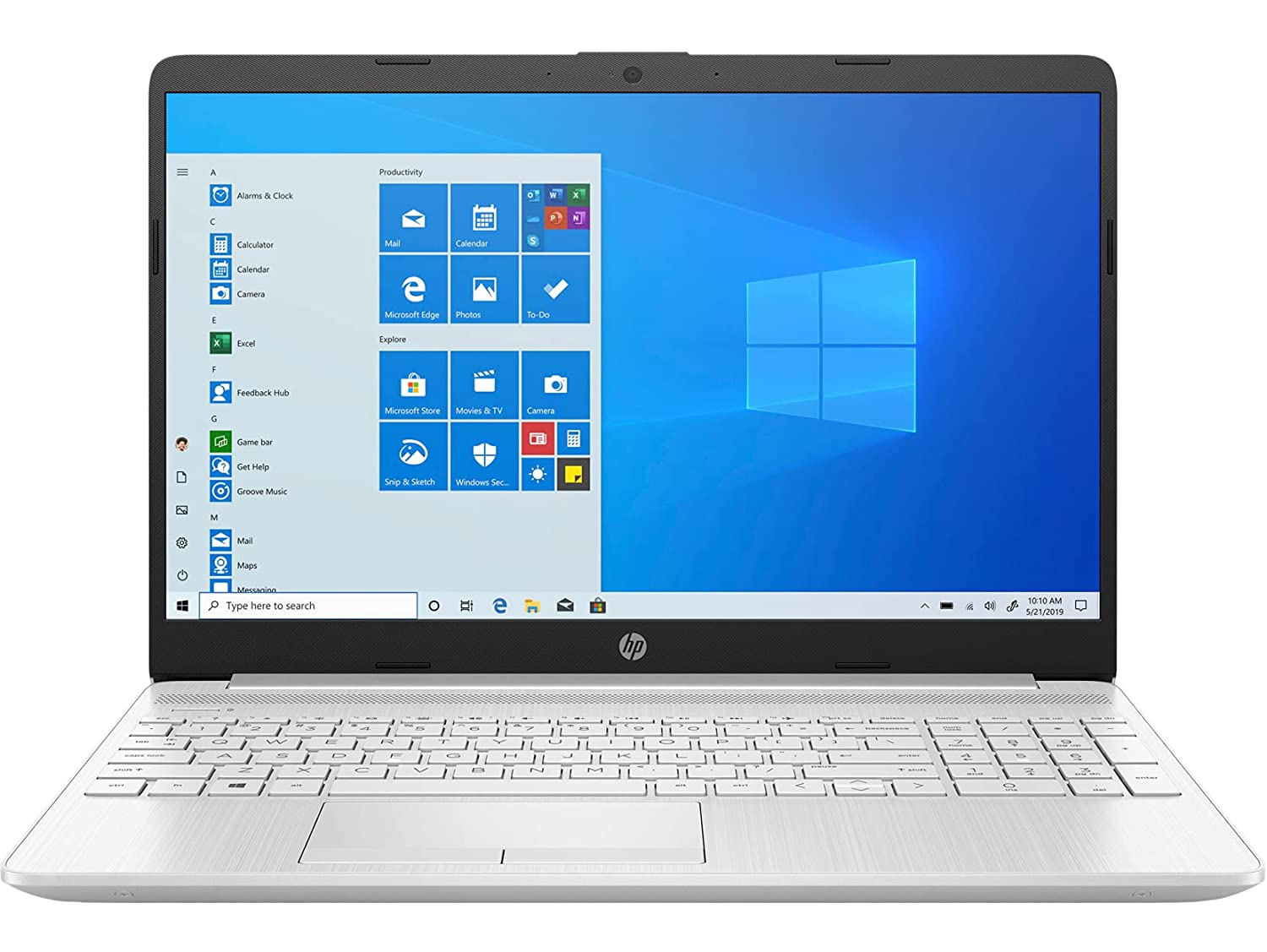
Specifications:
- Brand: HP
- CPU: 3.5 GHz AMD Ryzen 3 3250U Processor
- RAM: 8 GB DDR4-2400 SDRAM (1 x 8 GB)
- GPU: Integrated AMD Radeon Vega 6 Graphics
- Storage: 256 GB PCIe NVMe M.2 SSD + 1 TB HDD 5400 RPM
- Display: 15.6 inches FHD display (1920 x 1080) with IPS and Anti-Glare
- Average Battery Life: 12 Hours
- Operating System: Windows 10 Home
- Colour: Silver
The first suggestion we got here by our experts is the latest launched HP 15 machine. Its decent features and robust built-in make sure that it can load the power intense tasks like programming without lags. Besides that, the America-based laptop manufacturing company, HP is one of the best brands worldwide. They are widely famous for their premium range machines and the laptop is one of those. With robust processors, immersive graphics, adequate RAM, hybrid storage, and FHD display, it is one of the great programming machines under 40k. Though there is no colour options, the laptop is portable and pre-loaded with Windows 10 Home and Microsoft Office Home & Student 2019.
The latest generation AMD Ryzen 3 powers this stunning HP laptop where you can run most of the high-end tasks like programming seamlessly. Besides, the CPU makes the laptop robust with its 2 cores, 4 threads, 4 MB L3 cache memory, and a base clock speed of 2.6 GHz along with up to 3.5 GHz max boost clock frequency. You can swiftly write codes on this laptop without any lags or stutters. But it is mostly an entry-level option for programming with a moderately decent CPU, so it is not the best for developing high-intensity website and games. However, this machine is good for online learning and daily computing.
The display of the HP 15 (2021) is 15.6 inches with full HD visuals. The 1920 x 1080 resolution of the laptop display makes it crystal-clear. It will make coding easier on this laptop. The MicroEdge design of the display make the screen look bigger than the usual. Besides, the IPS and Anti-Glare technology along with 250 nits brightness on the display provide an enhanced viewing without any screen freckles. However, there is no dedicated GPU, but the integrated AMD Radeon Vega 6 Graphics. It combines with the display and create crystal-clear images on the screen to provide you with a smooth code writing experience without eye strain. Besides, you can easily spot any mistakes among codes at the earliest.
The 8 GB DDR4 RAM of this HP 15 laptop is enough for loading programming and other intense tasks without buffering. It can also load required IDEs for testing codes. However, you can expand it up to 16 GB for more memory. For storage, the laptop features more than enough. it comes with a hybrid storage with 1 TB HDD + 256 GB SSD for storing files.
Pros
- Lightweight notebook with premium chassis.
- Powerful AMD Ryzen 3 dual core processor.
- Integrated AMD Radeon Vega 6 Graphics.
- Hybrid storage with 1 TB HDD + 256 GB SSD.
- 8 GB DDR4 RAM, up to 16 GB.
- 15.6 inches stunning FHD display.
- 12-hoours running longest battery.
- Plenty of connection ports.
- Desktop-inspired full-size comfortable keyboard.
- Pre-loaded Windows 10 Home with lifetime validity.
- Free upgrade to Windows 11 when available.
- Pre-installed Microsoft Office Home & Student 2019.
Cons
- No colour varieties.
#2. Dell Inspiron 3501 D560397WIN9BE:
Dell Inspiron 3501 D560397WIN9BE:

Specifications:
- Brand: Dell
- CPU: 3.4 GHz 10th Generation Intel Core i3-1005G1 Processor
- RAM: 4 GB RAM
- GPU: Integrated Intel UHD Graphics with shared graphics memory
- Storage: 256 GB M.2 PCIe NVMe Solid State Drive
- Display: 15.6 inches FHD display (1920 x 1080) with Anti-Glare
- Average Battery Life: 7 Hours
- Operating System: Windows 10 Home Single Language
- Colour: Accent Black
Want a good laptop for programming but can’t afford an expensive one? This Dell laptop can be a good match for our budget and purpose. This an America-based laptop manufacturing company widely popular for both their gaming and non-gaming laptops. With robust internal specs and outer features, this laptop is good for programming and other intense tasks. Besides, with a slim design and lightweight body, you can carry it in a bag and work on it for hours with its long-lasting battery and multiple connectivity. The laptop is available in three colours: Accent Black, Soft Mint, and Quarry Blue with pre-loaded Windows 10 Home and Microsoft Office Home & Student 2019.
This robust Dell machine is powered by the 10th generation Intel i3 core processor with up to 3.4 GHz boost clock speed and 4 MB cache memory. These CPU specs make the laptop sturdy enough for loading most of the intense programming task without any lags and stutters. Though the CPU is not a good choice for game development, it is the best programming laptop under 40000 in India. Whether you are a student or professional programmer, this laptop will be a good fit. You can even use this machine for online learning, remote working and everyday use.
Like the previous model, this Inspiron 3501 model also features a 15.6 inches display. Besides, the full HD visuals of the display with 1920 x 1080 screen resolution settings make it crystal-clear for better viewing. Not only it will help you see the full frame to write codes, but also make you able to spot if there are any mistakes among the codes. Apart from that, the system comes with an integrated Intel UHD Graphics. Accompanying the display setting, the GPU creates immersive appearance on the screen. Above all, the display is equipped with Anti-Glare and narrow border design.
Unlike most of the laptops in the list, the Dell Inspiron 3501 comes with a 4 GB RAM. Though it is lower than the ideal RAM criterion for programming, you can write and test codes with it. But the problem is it is inexpansible, so that you cannot run any heavy programming on the laptop. In terms of storage, the laptop features a 256 GB SSD, ample enough for storing your codes and files.
Pros
- Robust and lightweight notebook with decent features.
- Sturdy CPU by the 10th generation Intel i3 core processor.
- Immersive GPU by the integrated Intel UHD Graphics.
- 4 GB RAM.
- 256 GB ample SSD.
- 15.6 inches Anti-Glare equipped FHD display.
- 7-hrs long-lasting battery life.
- Multiple connectivity.
- Desktop-inspired full-size non-backlit keyboard.
- Available in three different colours.
- Pre-loaded Windows 10 Home Single Language with lifetime validity.
- Free upgrade to Windows 11 when available.
- Pre-installed Microsoft Office Home & Student 2019.
- 1-year warranty.
Cons
- RAM is inexpansible.
#3. ASUS VivoBook 14 (2021) X415EA-EK342TS:
ASUS VivoBook 14 (2021) X415EA-EK342TS:

Specifications:
- Brand: ASUS
- CPU: 4.1 GHz 11th Gen Intel Core i3-1115G4 Processor
- RAM: 8 GB (4 GB onboard + 4 GB SO-DIMM) DDR4 3200MHz RAM
- GPU: Integrated Intel UHD Graphics
- Storage: 256 GB M.2 PCIe NVMe SSD with empty slot
- Display: 14 inches FHD display (1920 x 1080) with Anti-Glare
- Average Battery Life: 6 Hours
- Operating System: Windows 10 Home
- Colour: Silver
Programming is an intense task that needs a robust device to run it, and nothing can be better than the ASUS device. This Taiwan-based laptop manufacturing brand is extremely popular with their gaming and non-gaming models. Regardless of your purposes, most of the ASUS laptops are greatly built. And this 2021 launched VivoBook 14 is one of those. Featuring a sturdy Intel CPU and GPU along with a FHD display and expansible RAM and SSD, this is a good choice for coding. Also, it is lightweight and slim; easy to carry while commuting. The battery life is also great with multiple connection ports. Above all, it comes with pre-loaded Windows 10 Home and Microsoft Office Home & Student 2019 in two colour options: Transparent Silver and Slate Grey.
Featuring a base clock speed of 3.0 GHz that reaches up to 4.1 GHz max boost frequency, the 11th generation Intel i3 core powers this robust ASUS machine. Besides this, it comes with 2 cores, 4 threads, and 6 MB cache memory, the CPU makes the laptop powerful. And thus, it can load most of the programming tasks at ease. Both writing and testing codes on it are easier than ever. Like the previous model, this laptop is also not a good fit for high-end game development. But you can enjoy light gaming on this in a low texture setting. Apart from that, you can also use this for online learning, web browsing, and daily activities. Even though the CPU is not for high-graphics task, programming and its required multitasking feel smooth on this.
The display of this 2021 released VivoBook 14 model is 14 inches. This is smaller than most of the laptops listed here. But with NanoEdge Bezels design, it looks bigger than the usual. Besides, the full HD visuals in 1920 x 1080 screen resolution settings make the display crystal-clear to provide you with a better viewing experience. Thus, you can not only get a full video frame view, but also can spot if there are any mistakes easily. Next there is the integrated Intel UHD Graphics in the system that combines with the display to produce excellent images. So that, you can stream HD movies on this Anti-Glare equipped display without freckles.
The RAM of this ASUS VivoBook 14 (2021) is 8 GB dual-channel RAM. It comes with 4 GB onboard RAM and 4 GB SO-DIMM RAM. it is enough for most of the complex programming tasks and IDEs to write and test codes. Still, if you need more, you can expand it up to 12 GB using the 1 x SO-DIMM slot for more RAM. Also, the 256 GB SSD storage is expansible with its 1 x 2.5 inches empty slot.
Pros
- Robust non-gaming machine with lightweight body.
- Powerful 11th generation dual core Intel i3 processor.
- Excellent integrated Intel UHD Graphics.
- 8 GB dual channel (4+4) RAM, expansible up to 12 GB.
- 256 GB SSD with 1 x 2.5 inches empty slot.
- 14 inches FHD display with Anti-Glare.
- 6-hrs longer running battery.
- Killer connectivity.
- Full-size compact chiclet keyboard with fingerprint reader.
- Available in two stunning coloured chassis.
- Pre-loaded Windows 10 Home with lifetime validity.
- Free upgrade to Windows 11 when available.
- Pre-installed Microsoft Office Home & Student 2019.
Cons
- Display is small.
Also Read: 10 Best Laptops under 70000 for Programming
#4. Dell Inspiron 15 3511 D560677WIN9BE:
Dell Inspiron 15 3511 D560677WIN9BE:

Specifications:
- Brand: Dell
- CPU: 3.4 GHz 10th Generation Intel Core i3-1005G1 Processor
- RAM: 8 GB DDR4 RAM
- GPU: Integrated Intel UHD Graphics
- Storage: 1 TB HDD
- Display: 15.6 inches FHD WVA display (1920 x 1080) with Anti-Glare
- Average Battery Life: 7.38 Hours
- Operating System: Windows 10 Home
- Colour: Carbon Black
Next, we have the 2021 launched Inspiron 15 3511 from Dell as the best laptop under 40000 for programming in India. Dell is a popular America-based laptop manufacturing company with brilliant gaming and non-gaming models. Most of the Dell laptops are powerful enough to handle complex tasks like coding. This laptop is also one of those with a robust Intel CPU and GPU along with a stunning display and ample RAM and storage. Above all, you can carry it anywhere either college or work for its super portable features and work on it for hours. Though there is no colour options in the laptop, it is pre-equipped with Windows 10 Home and Microsoft Office Home & Student 2021.
Powered by the 10th generation Intel i3 core processor, this Dell laptop is powerful enough for programming tasks. The CPU features 2 cores, 4 threads, 4 MB cache memory, a base clock speed of 1.2 GHz, and up to 3.4 GHz turbo boost clock frequency. With these specs, it makes the laptop capable of loading most of the programming tasks along with the IDEs for testing codes swiftly. Along with that, it is also a good option for online learning, virtual meeting, and everyday use. But if you’re a game developer, this will not be a good choice for you. However, you can play light games on it in low texture.
The 15.6 inches display of the Inspiron 15 3511 model matches the ideal display criterion to write codes. Besides, the full HD visuals in 1920 x 1080 screen resolution settings combining with the integrated Intel UHD Graphics marks the decency in the display. With this crystal-clear WVA display with Anti-Glare and Narrow Border design, you won’t get eye strain after spending hours of writing codes in front of the laptop. Also, it will help you spot if there are any mistakes among the codes before you submit it finally. Along with that, the display is also very good for watching HD movies and casual gaming without any freckles or screen freezing.
There is the 8 GB DDR4 RAM present on this Dell Inspiron 15 3511 laptop. It is enough for loading most of the programming tasks and IDEs without any buffering. Still, you can upgrade it up to 16 GB for more memory. And for storage, the laptop features 1 TB HDD unlike the previous models. It is ample enough for storing files at ease.
Pros
- Lightweight notebook with robust build-up.
- Powerful 10th generation Intel i3 dual core processor.
- Excellent GPU by the integrated Intel UHD Graphics.
- 1 TB HDD with ample storage.
- 8 GB DDR4 RAM, up to 16 GB expansion.
- 15.6 inches FHD Anti-Glare equipped display.
- 7-hrs long running battery life.
- Presence of multiple connection ports.
- Desktop-inspired full-size comfy keyboard.
- Pre-loaded Windows 10 Home with lifetime validity.
- Supports Windows 11 as well.
- Pre-installed Microsoft Office Home & Student 2021.
Cons
- No colour varieties.
#5. HP Chromebook x360 14a-cb0007AU:
HP Chromebook x360 14a-cb0007AU:

Specifications:
- Brand: HP
- CPU: 2.3 GHz AMD 3015Ce Processor
- RAM: 4 GB DDR4-1600 MHz SDRAM
- GPU: Integrated AMD Radeon Graphics
- Storage: 64 GB eMMC + 100 GB Google Drive storage
- Display: 14 inches HD display (1366 x 768) with Anti-Glare
- Average Battery Life: 6 Hours
- Operating System: Chrome OS
- Colour: Mineral Silver
Even though most of us think that a touchscreen Chromebook is not good enough for coding, this HP Chromebook x360 is a perfect option for beginners. Also, if you are a student learning coding, this can be a good option under a budget. Unlike most of the laptops in the list, the Chromebook does not come with a Windows 10/Windows 10 Home, but a Chrome OS. Thus, working on it is easier than ever. Besides, this HP Chromebook features a robust built-up within a premium range chassis. Also, the internal specs of the machine along with the outer features are stunning with a convertible design. You can carry it anywhere within a bag and work on it for hours. Above all, it comes in two colours: Ceramic White and Mineral Silver.
Unlike other laptops under this category, this premium HP Chromebook is powered by a modern generation AMD 3015Ce processor. The CPU features 2 cores, 4 threads, 4 MB L3 cache memory, and up to 2.3 GHz max boost clock speed. With all these specs, the processor makes the machine capable of loading most of the intense programming projects. You can write codes on it without worrying about lags and stutters. However, it is not a good option for high-graphics programming. The 2-in-1 convertible design of this machine also allows you to use it as a laptop and tablet both.
Though the 14 inches display of this Chromebook x360 is smaller than most of the laptops in the list, the MicroEdge design makes it look bigger enough. Besides, it features an HD visual in 1366 x 768 screen resolution settings. This HD vision along with the integrated AMD Radeon Graphics creates immersive appearances on the Anti-Glare and 250 nits brightness equipped touchscreen enabled display. Though touchscreen is not needed for coding, it is good for creative designs and graphics. This means you can use the laptop for other purposes as well.
Unlike the previous model, the HP Chromebook x360 features 4 GB DDR4 RAM with 1600 MHz clock speed. This much RAM may be lower than the ideal RAM requirements for programming, but it can seamlessly load the writing and testing codes. Although it can be upgraded up to 16 GB for more RAM. For the storage, it comes with dual storage options, i.e., 64 GB eMMC and 100 GB Google Drive Storage, expansible up to 256 GB, making it the best laptop for coding under 40000.
Pros
- Lightweight premium Chromebook with 2-in-1 convertible design.
- Powerful AMD 3015Ce dual core processor.
- Stunning GPU by the integrated AMD Radeon Graphics.
- 14 inches HD display with Anti-Glare.
- 64 GB eMMC + 100 GB Google Drive storage, up to 256 GB expansion.
- 4 GB DDR4 RAM, expansible up to 16 GB.
- 6-hrs long battery life with super-fast charging.
- Ample connection ports.
- Full-size compact backlit keyboard.
- Available in two excellent colours.
- Pre-loaded Chrome OS with lifetime validity.
- Built-in Google Assistant.
Cons
- Small display.
#6. ASUS VivoBook 15 X515EA-EJ312TS:
ASUS VivoBook 15 X515EA-EJ312TS:

Specifications:
- Brand: ASUS
- CPU: 4.1 GHz 11th Gen Intel Core i3-1115G4 Processor
- RAM: 8 GB DDR4 RAM
- GPU: Integrated Intel UHD Graphics
- Storage: 256 GB SSD
- Display: 15.6 inches FHD display (1920 x 1080) with IPS and Anti-Glare
- Average Battery Life: 5.2 Hours
- Operating System: Windows 10 Home
- Colour: Transparent Silver
Whether you are a professional programmer or a beginner who just has started with this skillset, this ASUS laptop is the best option with a reasonable price. This Taiwan-based brand is widely popular for their robust laptops. Almost all the ASUS machines are sturdy and affordable with a sturdy CPU, immersive GPU, adequate RAM, ample SSD, and a stunning display. And, the latest launched VivoBook 15 is one of those. Featuring advanced specs this can load most of the intense tasks like coding at ease. Besides, you can even carry it easily for its lightweight and slim design along with a moderate battery life and killer connectivity. With a pre-loaded Windows 10 Home and Microsoft Office Home & Student 2019 in two colours: Transparent Silver and Slate Grey.
The 11th generation Intel i3 core processor makes this robust ASUS machine capable of loading most of the programming and coding related tasks without any lags. Featuring 2 cores, 4 threads, 6 MB cache memory, and a base clock speed of 3.0 GHz that reaches up to 4.1 GHz in maximum with Intel Boost, the CPU makes this machine the best laptop for programming under 40000 in India. However, the CPU is not a great choice for game development but you can enjoy casual gaming on it in a low texture setting. Also, you can include this laptop in your bucket list for other purposes like online learning, remote working, editing etc.
The display of this VivoBook 15 is 15.6 inches that matches the minimum display requirements for programming. Featuring a full HD visual in 1920 x 1080 screen resolution equipped with Anti-Glare and 200 nits brightness, this display is perfect under the 40k budget. It will not only provide you with eye protection while working for hours in front of the FHD screen, but also makes sure that the vision is crystal-clear. With that, you can get an enhanced view of the codes that you are writing and spot the mistakes if there’s any. Besides that, the integrated Intel UHD Graphics of the system accompanies the display to make an immersive appearance on the screen.
Like most of the laptops under this category, the ASUS VivoBook 15 also features an 8 GB DDR4 RAM. This is enough to load the programming tasks and required IDEs without any buffering. Still, if you need more, you can upgrade the RAM up to 20 GB using the 1 x SO-DIMM slot. In terms for storage, it comes with 256 GB SSD, enough for storing your files within the machine. However, you can expand it with the empty 1 x 2.5 inches SATA slot.
Pros
- Lightweight notebook with professional design.
- Robust CPU by the 11th generation dual core Intel i3 processor.
- Excellent GPU by the integrated Intel UHD Graphics.
- 256 GB SSD with expansion slot.
- 8 GB DDR4 RAM, up to 20 GB expansion.
- 15.6 inches IPS and Anti-Glare equipped FHD display.
- Plenty of connection ports.
- Desktop-inspired full-size chiclet keyboard with fingerprint reader.
- Available in two stunning colours.
- Pre-loaded Windows 10 Home with lifetime validity.
- Pre-installed Microsoft Office Home & Student 2019.
- 1-year McAfee software.
Cons
- Battery life average.
Also Read: 10 Best Laptops under 60000 for Programming
#7. Lenovo IdeaPad Slim 3 81WE01P5IN:
Lenovo IdeaPad Slim 3 81WE01P5IN:

Specifications:
- Brand: Lenovo
- CPU: 3.4 GHz 10th Gen Intel Core i3-1005G1 Processor
- RAM: 8 GB RAM DDR4-2666
- GPU: Integrated Intel UHD 600 Graphics
- Storage: 256 GB SSD
- Display: 15.6 inches HD display (1366 x 786) with Anti-Glare
- Average Battery Life: 8 Hours
- Operating System: Windows 10 Home
- Colour: Platinum Grey
Even though there are tonnes of laptops available in India from renowned laptop brands, Lenovo is unbeatable when it comes to budget. This China-based laptop manufacturing brand is widely popular for their sturdy yet affordable machines. Whether gaming or non-gaming, all the Lenovo laptops are way cheaper than other branded laptops. And, featuring a powerful CPU, integrated GPU, enough RAM, ample SSD, and a stunning display, its recently released IdeaPad Slim 3 is one of the best choices for intense tasks like programming and coding. Being available in two stunning colours: Abyss Blue and Platinum Grey, this Lenovo laptop is lightweight and slim with pre-loaded Windows 10 Home and Microsoft Office Home & Student 2019.
This stunning Lenovo machine is the best programming laptop under 40000 with the 10th gen i3 Intel core processor. Featuring 2 cores, 4 threads, 4 MB cache memory, a base clock speed of 1.2 GHz, and up to 3.4 GHz max clock frequency, the CPU is sturdy for loading intense task. It makes the laptop capable of not only loading the programming projects but also running the IDEs to test codes without lags or stutters. Besides that, the laptop is also great for playing light games in a low graphics and texture setting. But it is not a good option for game development as the CPU is not ideal for that. However, you can use this laptop for everyday use as well as editing and WFH.
The display of this IdeaPad Slim 3 is 15.6 inches like most of the laptops listed under this category. Though the display size matches the ideal display requirement for programming, the resolution here is HD. With a screen resolution of 1366 x 768, the display may not be the ideal, but it is good for writing and testing codes. Besides the integrated Intel UHD 600 Graphics in the system make the visuals stunning with Anti-Glare and 220 nits brightness level. You can also play light games on this display along with streaming HD movies with an eye protection. But AAA games won’t be good for this since the GPU is integrated.
The RAM of this Lenovo IdeaPad Slim 3 is 8 GB DDR4 RAM, enough for most of the programming and coding tasks. However, you can still upgrade it up to 12 GB for more memory and complex tasks. On the other hand, the laptop comes with 256 GB SSD like the previous machine. This much storage is ample enough to hold your codes and files within the machine.
Pros
- Lightweight notebook with sturdy features and specs.
- Powerful 10th generation Intel i3 dual core processor.
- Integrated Intel UHD 600 Graphics.
- 256 GB ample SSD storage.
- 15.6 inches HD display with Anti-Glare.
- 8 GB DDR4 RAM, expansible up to 12 GB.
- 8-hrs lasting battery life with Rapid Charge.
- Presence of multiple connection ports.
- Desktop-inspired full-size comfy keyboard.
- Comes in two professional coloured chassis.
- Pre-loaded Windows 10 Home with lifetime validity.
- Free upgrade to Windows 11 when available.
- Pre-installed Microsoft Office Home & Student 2019.
Cons
- Display is not FHD.
#8. ASUS VivoBook 14 (2021) M415DA-EK322TS:
ASUS VivoBook 14 (2021) M415DA-EK322TS:

Specifications:
- Brand: ASUS
- CPU: 3.5 GHz AMD Ryzen 3 3250U Processor
- RAM: 8 GB (4 GB onboard + 4 GB SO-DIMM) DDR4 2400MHz RAM
- GPU: Integrated AMD Radeon Vega 3 Graphics
- Storage: 256 GB M.2 NVMe PCIe SSD with an empty 1x 2.5-inch SATA Slot
- Display: 14 inches FHD display (1920 x 1080) with Anti-Glare
- Average Battery Life: 6 Hours
- Operating System: Windows 10 Home
- Colour: Transparent Silver
Regardless of the purposes, no laptop category cannot be completed without including ASUS in it. This Taiwan-based laptop brand is widely popular with their robust yet affordable machines. And this 2021 launched VivoBook 14 is one of those that can load most of the intense tasks like coding. With an AMD CPU and GPU along with a stunning FHD display and expansible RAM and SSD, you can consider this as the best laptop under 40000 for programming in India. Even if you spend most of the rime outside, this laptop won’t disappoint you. It is because of its lightweight and slim body along with a long battery life and killer connectivity. Apart from that, the laptop shows two colour options: Transparent Silver and Slate Grey with pre-loaded Windows 10 Home and Microsoft Office Home & Student 2019.
This robust ASUS notebook is powered the latest AMD Ryzen 3 CPU featuring 2 cores, 4 threads, 4 MB cache memory, and a base clock speed of 2.6 GHz that reaches up to 3.5 GHz in maximum use. With these advanced CPU specs, the laptop is capable of loading most of the intense coding tasks. And, with that, it can also run the required IDEs to test the codes seamlessly without lags or stutters. But it is not a good option for game development. However, you can play light games on it in a low texture setting. Along with that, you can also use this laptop for everyday use, online learning, editing, and other purposes.
The laptop display is 14 inches, smaller than most of the laptops under this category. But with the NanoEdge Bezels, it looks bigger than the usual, making it perfect fit for writing and testing codes. Also, the display is full HD with a 1920 x 1080 screen resolution setting that combines with the integrated AMD Radeon Vega 3 Graphics of the system. Together they create amazing images on the screen with real-life colours. This will not only help you get a clear view while coding, but also help you spot if there are any mistakes. Besides, this backlit LED features Anti-Glare with eye protection while working and 220 nits brightness with workability under any lighting.
Like most of the laptops in the list the ASUS VivoBook 14 (2021) also features an 8 GB DDR4 RAM, but in dual channel (4 GB + 4 GB). Though it is enough for loading most of the programming tasks along with their IDEs, it is expansible. This means that you can expand it up to 12 GB with 1 x SO-DIMM slot. And for storage, the laptop features 256 GB SSD, enough for storing your files. But it is expansible too for HDD/SSD with an empty 1 x 2.5 inches SATA slot.
Pros
- Robust non-gaming notebook with robust features.
- Sturdy CPU by the modern generation AMD Ryzen 3 processor.
- Stunning integrated AMD Radeon Vega 3 Graphics.
- 256 GB SSD with empty 1 x 2.5 inches SATA slot.
- 8 GB DDR4 dual channel (4+4) RAM, upgradeable up to 12 GB.
- 14 inches Anti-Glare equipped FHD display.
- Battery life 6 hrs.
- Multiple connectivity.
- Full-size chiclet keyboard with fingerprint sensor.
- Available in two excellent colours.
- Pre-loaded Windows 10 Home with lifetime.
- Free upgrade to Windows 11 when available.
- Pre-installed Microsoft Office Home & Student 2019.
Cons
- Smaller display.
#9. Lenovo ThinkPad E14 20TAS0XE00:
Lenovo ThinkPad E14 20TAS0XE00

Specifications:
- Brand: Lenovo
- CPU: 4.1 GHz 11th Gen Intel Core i3-1115G4 Processor
- RAM: 4 GB RAM
- GPU: Integrated Intel UHD Graphics
- Storage: 256 GB SSD
- Display: 14 inches full HD display (1920 x 1080) with Anti-Glare
- Average Battery Life: 11.9 Hours
- Operating System: Windows 11 Home
- Colour: Black
Lenovo laptops are one of the wise options when it is about finding a laptop under a budget. This China-based laptop manufacturing company is one of the most promising laptop brands in India that focuses both on the machine quality and budget. They are widely famous for their affordable yet robust options. And, the latest launched ThinkPad E14 is one of those. Whether you are a pro coder or a programming student, this can be the best laptop for programming under 40000 for you. With sturdy Intel CPU and GPU along with an excellent display and adequate RAM and SSD, this machine is a good fit for tasks related to coding. Besides, it is super portable and long-lasting. Showing two stunning colour options: Black and Mineral Metallic, this laptop is easy to use with pre-loaded Windows 11 Home.
The 11th generation Intel i3 core processor powers this robust Lenovo machine to make it capable of running coding. With 2 cores, 4 threads, 6 MB smart cache, and 3.0 GHz base clock speed that reaches up to 4.1 GHz max boost clock frequency, this laptop can run most of the projects related to programming. It can even swiftly load the required IDEs to test the codes. Along with that, you can also play casual games on it in a low texture setting. Even though this is not a good option for game development, the laptop is perfect for remote working, online learning, and other daily uses.
The display of this ThinkPad E14 model is 14 inches. This looks smaller than the minimum display requirements for coding, but the two-sided thin bezels make it look bigger than the usual. Besides that, the full HD visuals in a 1920 x 1080 screen resolution setting puts the cherry on the top. On the other hand, the integrated Intel UHD Graphics of the system is also stunning. Though it is not dedicated, it is enough for coding. Accompanying the display setting, the GPU creates a crystal-clear vision on the screen. Along with that, the screen is equipped with Anti-Glare. It protects the eyes from hours of code writing in front of the display.
The RAM is 4 GB in this Lenovo ThinkPad E14 laptop. It is lower than the ideal RAM requirements for coding, but you can write codes with it. Besides, it is expansible. You can upgrade it up to 32 GB for more memory. For storage, the laptop features 256 GB SSD. It is ample enough for storing most of your files and codes at ease.
Pros
- Lightweight notebook with robust build-up.
- Powerful CPU by the 11th generation Intel i3 dual core processor.
- Integrated Intel UHD Graphics.
- 14 inches FHD stunning Anti-Glare display.
- 4 GB RAM with up to 32 GB expansion.
- 256 GB ample SSD.
- 11.9-hrs longest running battery with Rapid Charge.
- Multiple connection ports available.
- Full-size comfy precision keyboard with TrackPoint.
- Available in two colours.
- Pre-loaded Windows 11 Home with lifetime validity.
Cons
- Display is smaller.
Also Read: 10 Best Laptops for Programming in India under 50000
#10. RedmiBook 15 e-Learning Edition:
RedmiBook 15 e-Learning Edition:
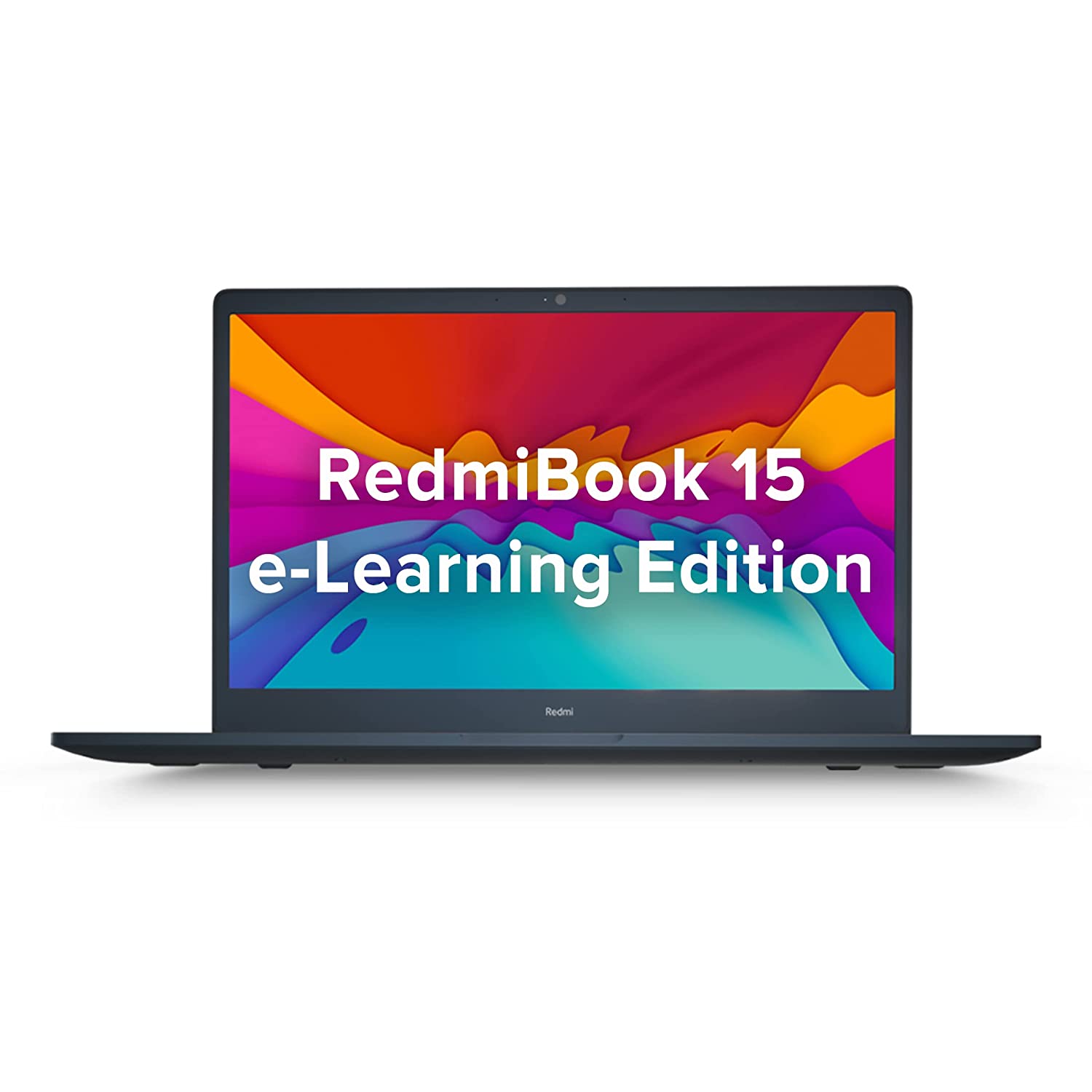
Specifications:
- Brand: Redmi
- CPU: 4.1 GHz 11th Gen Intel Tiger Lake Core i3-1115G4 Processor
- RAM: 8 GB DDR4 3200 MHz
- GPU: Integrated Intel UHD Graphics
- Storage: 256 GB SATA SSD
- Display: 15.6 inches full HD display (1920 x 1080) with Anti-Glare
- Average Battery Life: 10 Hours
- Operating System: Windows 10 Home
- Colour: Charcoal Gray
This is the last laptop in our best laptop for coding under 40000 listing. While most of the laptops we reviewed was from renowned laptop brands, this brand is new. Almost all of us are familiar with the stunning smartphone series from Redmi, but this time they have tried something new. This China-based gadget manufacturer has introduced their laptops in India and gained fans. And, this RedmiBook 15 series is one of those. This e-Learning model is especially designed for online learning and working. And with robust processor, stunning graphics, sufficient RAM and storage along with a FHD display, it is a perfect-fit. Also, it is portable enough to carry in a bag and work on wheels. Even though there is no colour options, the laptop is pre-equipped with Windows 10 Home and Microsoft Office Home & Student 2019.
This robust RedmiBook 15 is powered by the 11th generation Intel Tiger Lake i3 core processor. It makes the laptop stronger featuring its 2 cores, 4 threads, 6 MB cache, 3.0 GHz base clock speed, and up to 4.1 GHz max boost clock frequency. With these sturdy CPU specs, the laptop is capable of loading most of the programming tasks and required IDEs at ease. Along with this, multitasking associated with coding related tasks will feel smooth. Though it is not a good option to develop games, you can play casual games on it in a low texture setting. Above all, it is a great option for online learning, remote working, and everyday use.
The 15.6 inches display of this e-Learning edition of the Redmibook matches the ideal criterion for coding laptop. Not only the display size, but also its resolution makes it the right-fit for coding. It features a full HD visual in 1920 x 1080 screen resolution settings accompanying the integrated Intel UHD Graphics of the system. Even though the GPU is not dedicated, it is enough for loading the programming tasks. With this crystal-clear display, you can tirelessly work on the laptop for hours and spot if there are any mistakes among the codes. Besides, the screen is equipped with Anti-Glare, that protects your eyes from prolonged staring and keep you from eye strains.
The 8 GB DDR4 RAM of this RedmiBook 15 e-Learning Edition is adequate for running most of the coding related tasks. But you cannot upgrade it any further for more. And for storage, the laptop comes with 256 GB SSD, ample for holding most of your files within the machine.
Pros
- Non-gaming robust laptop with a lightweight body.
- 11th generation Intel Tiger Lake i3 dual core processor.
- 8 GB DDR4 RAM.
- Immersive integrated Intel UHD Graphics.
- 256 GB SSD.
- 15.6 inches Anti-Glare equipped FHD display.
- 10-hrs long running battery.
- Ample connection ports.
- Full-size compact scissor-touch keyboard.
- Pre-loaded Windows 10 Home with lifetime validity.
- Pre-installed Microsoft Office Home & Student 2019.
Cons
- No colour options.
- RAM is inexpansible.
Buying guide to find the best laptop for programming under 40000 in India:
Finding budget laptops are always tough even though there are lots of options available in Indian laptop marketplace. You may find thousands of laptops from renowned brands under a category but not so many under a budget. And it becomes harder when your budget is low, such as 40000. But this is not impossible to find a decent laptop under that budget. All you need to do is check if they can fit your requirements. It is because not every laptop is made for every purpose. Thus, we have come with this expert buying guide below that can help you find the best coding laptop:
A. CPU:
Regardless of your purposes, CPU is the most important part to consider for any laptop. And it is a must for programming. Even though coding is all about writing and testing codes virtually, it is power-intense. And thus, it requires a decent processor. Without a strong CPU, working on codes will not be easy. You might face lags on the laptop that may hold you back from your works. This is why, we suggest you to get a laptop with good CPU. An i5 core would be great, but you can rely on an Intel i3 core processor as well. Alternatively, an AMD Ryzen 3 can also be used.
B. RAM:
The very next thing that you need to focus on is the memory of the laptop. It is a must thing to consider as it stores the data of the recently opened programs within the laptop. Besides that, fetching data from RAM is much easier than from the computer hard disk. Thus, enough RAM is needed in programming laptop. Besides, it also helps the PC to run the heavy IDEs for testing the codes. An 8 GB DDR4 RAM is expert recommended for coding, but a 4 GB RAM would also be fine as a budget option.
C. Display:
Display is indeed an essential specification to consider in a laptop as it shows every output of all the inputs you have given. It also plays a significant role in programming. A crystal-clear display not only helps you see the codes you are writing, but also the mistakes among the codes if there are any. A 14-15.6 inches full HD screen is ideal, but an HD display is also fine.
D. Storage:
Storage may not look like an important spec for programming, but it is a vital thing to consider beforehand. Laptop storage doesn’t only store your files within the machine, but also makes it load faster. Also, without an ample space, the laptop won’t be able to run any high-end tasks like programming. Choose a laptop with at least 256 GB SSD for coding. Otherwise, 1 TB HDD will also be fine.
E. GPU:
GPU is not that essential spec for programming unless you are a game developer. And under 40k budget, you won’t find a good machine for developing games. Any integrated Intel UHD/UHD 600 or AMD Radeon Vega Graphics will be enough for web development as well as for casual games.
F. Keyboard:
Now when you have checked all the internal specs of the laptop, look at the outer ones. Keyboard is one of those. Since programming is all about writing numerous codes for hours in front of the laptop, you will need a comfortable keyboard. Check beforehand the keyboard layout, key travel distance, and the typing experience to make sure that is easy enough. We will suggest you to opt for the one with separate numeric pad.
G. Portability:
Last but not least, do not overlook the portability section of the laptop. Regardless of your needs, a good programming laptop should feature a slim design and less than 2.5 kgs weight along with ample ports (1 USB 2.0, 1 USB 3.1, and 1 HDMI at least) and a battery that lasts up to at least 5+ hours.
FAQs regarding the best laptop for programming under 40000:
Ans. There are tonnes of laptops available under 40000 from renowned brands with decent specs. Even the 10 machines we have reviewed above are the best ones. Still, if you are looking for our recommendations, consider the following:
• HP 15 (2021)
• Dell Inspiron 15 3511
• HP Chromebook x360
• Lenovo IdeaPad Slim 3
• ASUS VivoBook 14 (2021)
• Lenovo ThinkPad E14
Ans. RAM is one of the crucial implements in a programming laptop. Without adequate RAM, you won’t be able to run any of this on the machine. An 8 GB DDR4 RAM is ideal for programming and IDEs, but you can choose the 4 GB RAM laptop too if budget is an issue.
Ans. Yes. Usually, an i5 Intel core CPU is the ideal one for programming, but an i3 is also good. If you want high-level coding experience, then i5 is must. Otherwise, with an i3 CPU, you can work on normal coding.
Ans. No, you don’t. A laptop under 40k with good specs will be enough for programming if you work on low-end programming. But it will not be good for AI and ML related works.
Ans. No, unless you are a game developer. As a web developer, you can work pretty fine with an integrated Intel or AMD Graphics.
Ans. A laptop keyboard should be checked before to make sure that it is okay for coding. Test it before you make the final purchase. Check its layout, key responsiveness, and key travel distance.