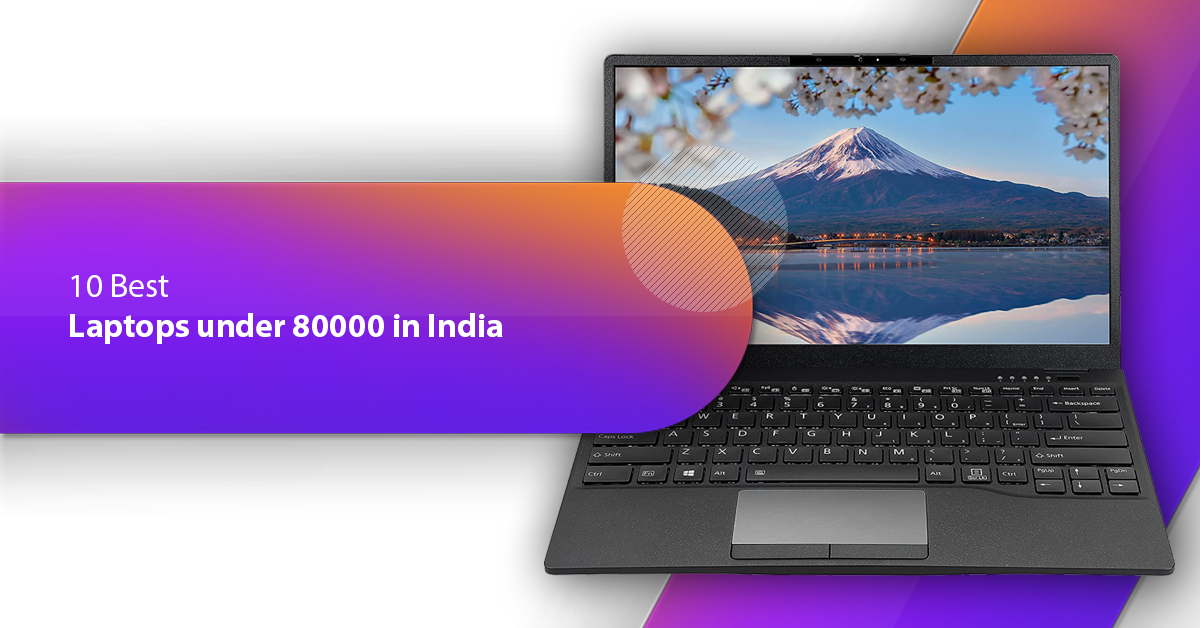The world around us is evolving, especially since the modern technologies are introduced to our lives. Nowadays we cannot even think of a day without the access of technologies, whether it is about work or study. India is also not an exception. Starting from selling products, making payments, working on a project, or even studying courses, everything becomes online. And hence, we need computers. But whether for work or study, we live a busy schedule where we have to spend most our time on wheels. Thus, laptops have become one of the important gadgets in our lives than desktops. Apart from that, you can power on a laptop anywhere even in a vehicle just by pressing the power button of the machine. While the desktops need other huge devices to connect in order to gets powered on. But on the other hand, desktops are stronger than laptops. So, which one should you choose? Well, with many years of development, the modern laptops are similar to desktops. Most of the well-known laptop manufacturing brands have come with plenty of devices with advanced specs that can fulfill your purposes without any issues. In this following blog post, we will discuss ten best laptops under 80000 in India that you can consider pretty much for almost all purposes without a second thought.
The top 10 best laptops under 80000 in India to buy in 2022:
Finding a quality laptop in India is no longer a hard work. Over the year, we have seen the laptop demand has increased all over the country due to the growth in digital platforms. You will find tonnes of laptops from renowned brands in the 2022 gadget industry that can fulfill your needs. But if you are on a budget, it may take a while to find the right one for your purposes. Well, no worries! With time, our tech geeks have gone through the trending laptops of India and come with the following ten best value machines that you can consider for your purposes.
#1. Mi Notebook Ultra 3K Resolution Display Intel Core i7-11370H 11th Gen
Mi Notebook Ultra Intel Core i7-11370H 11th Gen
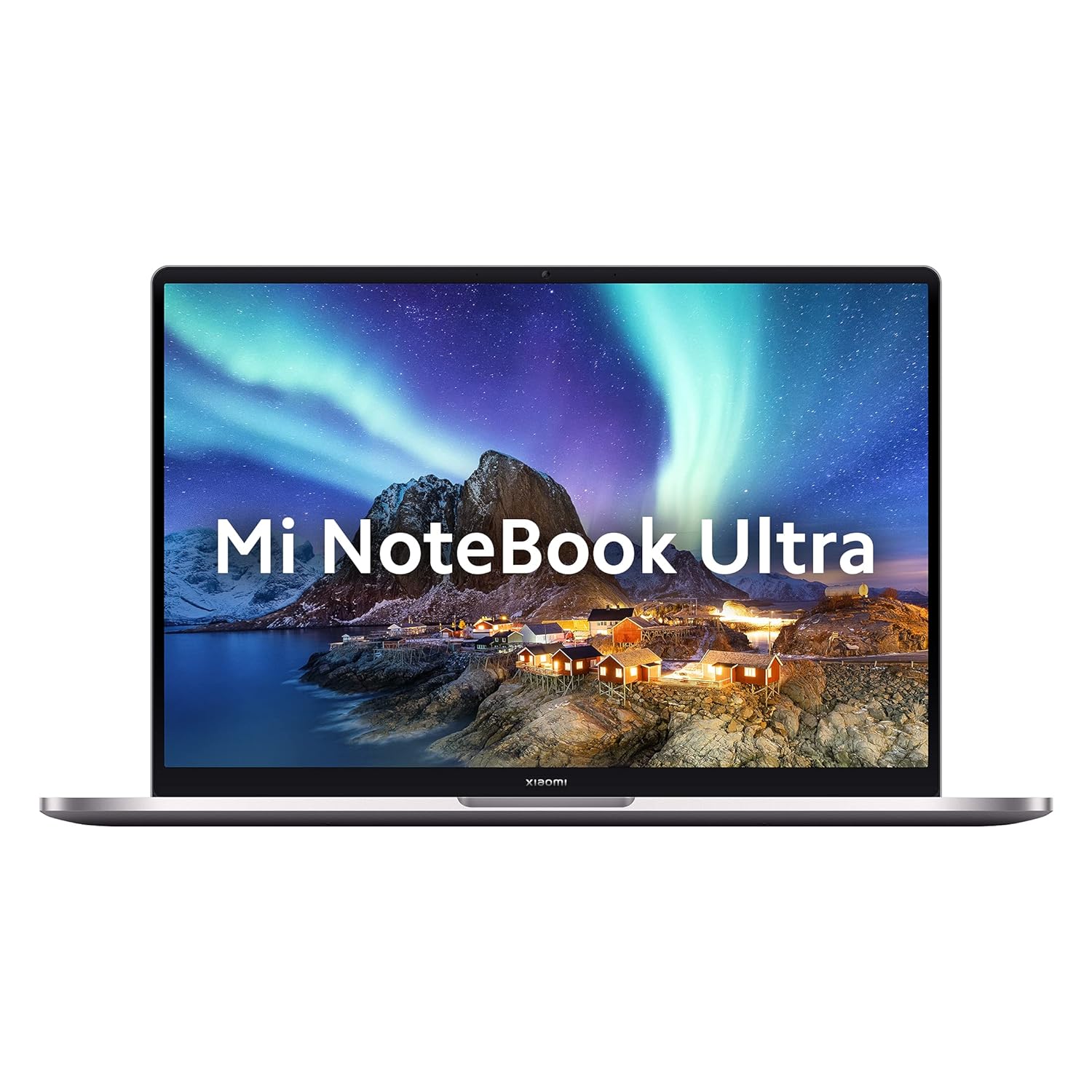
Specifications:
- Brand: Mi
- CPU: 4.8 GHz 11th Gen Intel Tiger Lake Core i7-11370H Processor
- RAM: 16 GB DDR4 3200 MHz
- GPU: Integrated Intel Iris Xe Graphics
- Storage: 512 GB PCIe NVMe M.2 SSD
- Display: 15.6 inches 3.2K Display (3200×2000) with IPS and Anti-Glare
- Average Battery Life: 12 Hours
- Operating System: Windows 10 Home
- Colour: Lustrous Gray
Though there are plenty of globally popular laptop brands like HP, Lenovo, ASUS, Acer, Dell, etc., some new names are also there with their robust devices and that too within a budget. And one of them is the China-based smartphone manufacturer, Xiaomi or Mi. Along with its great Android phones, this brand has also launched their powerful notebooks that can take your computing experience to the next level. One of them is its latest launched Notebook Ultra series that comes with a robust processor, immersive graphics, adequate RAM, ample SSD, and a 3.2K display. All these make it the best laptop under 80000 with i7 processor in 2022. Also, with a light body, slim design, and longest running battery, this machine is easy to carry in office or college. Though the laptop comes only in grey, it is easy to use with pre-loaded Windows 10 Home and Microsoft Office Home & Student 2019.
The 11th generation i7 Intel Tiger Lake processor powers this stunning Mi laptop and makes it powerful enough to load almost all types of tasks and multitasking at ease without any loading issues. Also, the 4 cores, 8 threads, 12 MB cache memory, a base clock speed of 3.3 GHz, and up to 4.8 GHz max boost speed of the CPU make the device faster enough to give it the ability to run almost all type of high-end computer programs without any lags or stutters. With all these specs, the laptop is an ideal choice for programming, coding, typing, online studying, and video editing purposes. Even if you are a gamer, this machine can provide you a casual gaming experience in a low texture setting.
The 15.6 inches display of this Notebook Ultra series is perfect for almost all types of tasks; be it writing codes or working on any assignments. Unlike most of the machines in the list, this laptop features a 3.2K display in its 3200 x 2000 screen resolution settings that is 3x more than the usual FHD display. Whether you need to edit an HD video or stream an HQ media file, the display setting along with the Integrated Intel Iris Xe Graphics will take your viewing experience to the next level. Together they create an immersive appearance full of vivid colours and detailed information on the screen equipped with IPS for wide viewing angles, 90 Hz for real-life image loading, along with TUV Low Blue Light and Anti-Glare for eye comfort from prolonged staring.
The internal memory of this Mi Notebook Ultra is 16 GB DDR4 RAM, which is just the perfect for loading any of the high-end computer programs and casual games at ease without any buffering. But it is inexpansible, so you cannot upgrade it for more memory-intense tasks. And, for storage, the machine features a 512 GB SSD that can hold many of your files on it without any HDD.
Pros
- Lightweight laptop with robust specifications.
- Powerful CPU by the 11th generation i7 quad core Intel Tiger Lake processor.
- Immersive integrated Intel Iris Xe Graphics.
- Stunning 3.2K resolution display with IPS and Anti-Glare.
- Ample SSD.
- Full-size white backlit keyboard with fingerprint scanner.
- Longest running battery backup.
- Multiple connection ports.
- Pre-loaded Windows 10 Home with lifetime validity.
- Pre-installed Microsoft Office Home & Student 2019 Edition.
Cons
- No HDD.
- No colour variation.
- Sufficient but inexpansible RAM.
#2. LG Gram 14 Ultra-Light Intel Evo 11th Gen Core i5
LG Gram 14 Ultra-Light Intel Evo 11th Gen Core i5

Specifications:
- Brand: LG
- CPU: 4.2 GHz 11th Gen Intel Core i5-1135G7 Processor
- RAM: 8 GB LPDDR4X (Dual Channel-4266 MHz)
- GPU: Integrated Intel Iris Xe Graphics
- Storage: 512 GB SSD (Type: M.2 2280) NVMe with additional expansion slot
- Display: 14 inches WUXGA (1920 x 1200) with IPS
- Average Battery Life: 18.5 Hours
- Operating System: Windows 10 Home
- Colour: Black
Unlike the mostly popular laptop brands like HP, Lenovo, Dell, Acer, ASUS, etc., there are some other names well-known in our country for years with their good quality gadgets. And the list with the best laptop under 80k in India will not be completed without them. LG is one of those names popular for producing robust machines within a budget. With their latest released devices, this brand has come to the spotlight. On of them is the Gram 14 model that features a powerful processor, integrated graphics, expansible RAM, ample SSD, and stunning display settings. Apart from that, the machine is lightweight, slim, long lasting with a good battery backup and killer connectivity. Being available in two different colours: Black and Dark Silver, this machine is easy to use with a pre-loaded Windows 10 Home.
This powerful LG laptop is powered by the 11th generation i5 Intel core processor that makes it capable of running most of the high-end software applications without any lags or stutters. Along with that, the CPU is faster enough featuring 8 MB cache memory, and a base clock speed of 2.4 GHz that reaches up to 4.2 GHz Turbo Boost Speed to provide you with an excellent computing experience. Multitasking, programming, video editing, or any types of high-tech tasks will feel smooth like glider on the machine. Even you can enjoy a light gaming experience with a low graphics and low texture setting without any screen freezing.
Unlike the previous laptop, the Gram 14 features a 14 inches display. Though this looks smaller than other machines of the list, it features a WUXGA display in its 1920 x 1200 screen resolution setting. Whether it is about playing a game, editing an HD video, or streaming an HQ movie, this stunning display will elevate your viewing experience to the next level. Besides that, there is the integrated Intel Iris Xe Graphics that accompanies the display settings to create excellent images on the screen equipped with Anti-Glare and other visual technologies. The extra ordinary display will help you detect the mistakes instantly without any delay.
The RAM of this LG Gram 14 matches the minimum requirements of being the best laptop under a budget, but it is inexpansible. Though it can load most of the high-end processing and run high-tech software applications without buffering, it cannot be upgraded further for more memory support. Like the previous machine, this laptop also features a 512 GB SSD that can swiftly store many of your files and media without requiring an HDD.
Pros
- Lightweight machine with robust built-up.
- Powerful CPU by the 11th generation i5 Intel core processor.
- Integrated Intel Iris Xe Graphics with immersive graphics.
- Ample SSD storage.
- Stunning WUXGA display with Anti-Glare.
- Full-size compact keyboard with one-touch login.
- Available in two colours.
- Pre-loaded Windows 10 Home with lifetime validity.
- 3-year warranty period from the purchase date.
Cons
- No HDD.
- Smaller display.
- Sufficient but inexpansible RAM.
#3. Lenovo IdeaPad Slim 5 AMD Ryzen 7 5700U
Lenovo IdeaPad Slim 5 AMD Ryzen 7 5700U

Specifications:
- Brand: Lenovo
- CPU: 4.3 GHz AMD Ryzen 7 5700U Processor
- RAM: 16 GB RAM DDR4-3200
- GPU: Integrated AMD Radeon Graphics
- Storage: 512 GB SSD
- Display: 15.6 inches FHD (1920 x 1080) with IPS and Anti-Glare
- Average Battery Life: 11 Hours
- Operating System: Windows 10 Home
- Colour: Graphite Grey
When it is about finding a good quality machine within a budget, Lenovo is unbeatable. This China-based laptop manufacturing company is famous for their budget-friendly robust devices. Starting from entry-level works, studies, to high-end programming or video editing, these machines won’t disappoint you. With a sturdy processor, immersive graphics, stunning display, adequate RAM, and ample SSD, the Lenovo laptops are a great deal. And, its latest launched IdeaPad Slim 5 is one of the best laptops under 80000 in India. Along with the advanced specs, the device is lightweight, slim, and long-lasting that makes it commutable. Besides, the pre-loaded Windows 10 Home and Microsoft Office Home & Student 2019 make them easy to use. However, there is no colour variation.
Unlike the previous two laptops, the IdeaPad Slim 5 is powered by the modern-generation AMD Ryzen 7 processor that makes it powerful enough to load most of the high-end tasks whether technical or graphical, at ease without any issues. Besides, the CPU is faster enough featuring the 8 cores, 16 threads, 8 MB cache memory, and a base clock speed of 1.8 GHz that speeds up to 4.3 GHz at the maximum level to provide you with a smooth computing experience without any delaying. Apart from that, if you are into gaming, you can enjoy the modern games on this laptop in a low texture setting.
The 15.6 inches display size of this Lenovo model is just the perfect thing for playing games and any other graphical works. Besides the full HD visuals in the 1920 x 1080 screen resolution setting make the vision crystal clear so that you can spot if there is any mistake while typing, making presentations, writing codes, etc., instantly without requiring further inspection. And, integrated AMD Radeon Graphics of the system gets combined with this stunning display settings to create an excellent appearance full of vivid colours and detailed information on the screen equipped with IPS for wide viewing angles, Anti-Glare for eye comfort, and 300 nits brightness for making it workable under any lighting.
Though the 16 GB DDR4 RAM of this Lenovo IdeaPad Slim 5 is enough to load most of the tasks and high-tech software applications without any buffering and loading issues, it is inexpansible. On the other hand, the machine features a 512 GB SSD without any HDD, which is ample enough to store your files at ease.
Pros
- Lightweight robust machine within budget.
- Powerful latest generation AMD Ryzen 7 octa core processor.
- Integrated AMD Radeon Graphics.
- Ample SSD.
- 15.6 inches FHD display with IPS and Anti-Glare.
- Desktop-inspired full-size backlit keyboard with fingerprint reader.
- Long lasting battery.
- Killer connectivity.
- Pre-loaded Windows 10 Home with lifetime validity.
- Free upgrade to Windows 11 when available.
- Pre-installed Microsoft Office Home & Student 2019.
Cons
- No HDD.
- No colour variation.
- Sufficient but inexpansible RAM.
Also Read: Top 10 Best Laptops for Digital Marketing
#4. ASUS Zenbook 13 Intel Core i5-1135G7 11th Gen UX325EA-KG502TS
ASUS Zenbook 13 Intel Core i5-1135G7 11th Gen

Specifications:
- Brand: ASUS
- CPU: 4.2 GHz 11th Gen Intel Core i5-1135G7 Processor
- RAM: 8 GB LPDDR4X onboard 4267MHz RAM
- GPU: Integrated Intel Iris Xe Graphics
- Storage: 512 GB M.2 NVMe PCIe 3.0 SSD
- Display: 13.3 inches FHD (1920 x 1080)
- Average Battery Life: 18 Hours
- Operating System: Windows 10 Home
- Colour: Pine Grey
Whether you are a professional or a student looking for the best laptop under 80k in India, the list cannot be completed without mentioning ASUS. Featuring a powerful processor, integrated graphics, ample RAM, adequate storage, and stunning FHD display, this Taiwan-based laptop manufacturing company produced machines are a good deal within an affordable budget. Among all the machines, the recently released ZenBook 13 is the best one. Beside these advanced specs, the machine is super portable for its lightweight body, slim design, longer battery life and killer connectivity. Being available in two different colours: Pine Grey and Lilac Mist, this laptop has an easy user access with pre-equipped Windows 10 Home and Microsoft Office Home & Student 2019.
This sturdy ASUS laptop is powered by the 11th generation i5 Intel core processor that features 4 cores, 8 threads, 8 MB cache memory, a base clock speed of 2.4 GHz, and up to 4.2 GHz Turbo Boost Speed. With all these specs, the CPU makes the machine stronger and faster enough to load most of the high-end software applications as well as support most of the intense tasks without any lags or stutters. Apart from that, even if you are into video editing or gaming, this device can provide you with a light gaming experience in a low graphics and low texture setting.
Unlike most of the machines in the list, the ZenBook 13 features much smaller display size, i.e., 13.3 inches. Though it measures smaller, the thin bezels in two sides make it look bigger than the usual to give you a better viewing experience. Also, the full HD visuals in its 1920 x 1080 screen resolution setting make the display just the perfect-fit for playing games, editing videos, writing codes, streaming HD movies, as well as casual browsing. Then there is the Integrated Intel Iris Xe Graphics accompanying the stunning display setting to create a crystal-clear vision full of colours and attention to the details on the Glossy Panel backlit OLED screen pre-equipped with 400 nits brightness level.
The 8 GB RAM of this ASUS ZenBook 13 is enough to load most of your projects and run their required software applications at ease without any buffering, but it is inexpansible. You cannot upgrade it further for more memory. And for the storage, this laptop doesn’t feature any HDD, but a 512 GB SSD which is ample enough to store most of your things without any issues.
Pros
- Lightweight laptop with robust built-up.
- Sturdy CPU by the 11th generation i5 quad core processor.
- Immersive integrated Intel Iris Xe Graphics.
- Ample SSD.
- Stunning FHD display.
- Longer running battery.
- Multiple connection ports available.
- Shows colour options.
- Full-size chiclet style backlit keyboard with dual-function touchpad.
- Pre-loaded Windows 10 Home with lifetime validity.
- Free upgrade to Windows 11 when available.
- Pre-installed Microsoft Office Home & Student 2019.
- 1-Year McAfee Anti-Virus.
Cons
- No HDD.
- Smaller display.
- Sufficient but inexpansible RAM.
#5. Victus by HP Ryzen 5 5600H 16-e0076AX
Victus by HP Ryzen 5 5600H 16-e0076AX

Specifications:
- Brand: HP
- CPU: 4.2 GHz 5th Gen AMD Ryzen 5 5600H Processor
- RAM: 8 GB DDR4-3200 MHz RAM
- GPU: 4 GB GDDR6 dedicated NVIDIA GeForce RTX 3050
- Storage: 512 GB PCIe NVMe TLC M.2 SSD
- Display: 16.1 inches FHD (1920 x 1080) with IPS
- Average Battery Life: 4 Hours
- Operating System: Windows 10 Home
- Colour: Mica Silver
Among all the globally popular laptop manufacturing companies available, this America-based gadget brand comes with all types of premium range series. Whether it is an entry-level laptop or a powerful gaming device, all HP machines come with an extraordinary appearance in a premium chassis. And, its latest launched Victus model is one of the best laptops under 80000 in India in 2022. Featuring a strong processor, dedicated graphics, expansible RAM, ample SSD, and a FHD display, this laptop is a great deal under a budget. Apart from that, it is commutable anywhere in a bag with its lightweight slim design and durable battery backup. Besides that, it comes in two colours: Mica Silver and Performance Blue, with pre-loaded Windows 10 Home Microsoft Office Home & Student 2019.
The 5th generation AMD Ryzen 5 powers this powerful HP machine that makes the device capable of loading high-end projects and their corresponding software applications at ease without any lags. Also, the 6 cores, 12 threads, 16 MB L3 cache memory, and a base clock speed of 3.3 GHz that reaches up to 4.2 GHz at maximum use, make the CPU faster enough to process all the tasks without any delaying. Besides, you can play any type of high-octane AAA games on this machine, since it is primarily designed for gameplay. Along with that, the laptop is also good at working on any graphic-intense tasks.
This Victus by HP features one of the biggest displays among all the machines listed under this category. Its 16.1 inches display meets the definition of the perfect gaming display. Also, its full HD visuals in its 1920 x 1080 screen resolution settings makes it the right-fit for playing games, streaming HD media, editing HQ videos, writing codes, typing, studying, making presentations, daily computing, and other purposes. Besides, there is the 4 GB dedicated NVIDIA GeForce RTX 3050 graphics card that creates an immersive appearance by combining with the stunning display settings. Together they can elevate your viewing experience to the next level with a crystal-clear vision equipped with IPS, 60 Hz refresh rate, MicroEdge, and 250 nits brightness level.
The RAM of this HP Victus series is 8 GB that can run most of your high-end computer programs as well as high-graphics games without any buffering. Still, you can upgrade it up to 32 GB for more memory support and better optimization. On the other hand, there is a 512 GB SSD to store your files without requiring an HDD.
Pros
- Lightweight premium range gaming machine.
- Powerful 5th generation AMD Ryzen 5 hexa core processor.
- 4 GB dedicated NVIDIA GeForce RTX 3050 graphics.
- 16.1 inches stunning FHD display with IPS.
- Sufficient and expansible RAM.
- Ample SSD.
- Desktop-inspired full-size non-backlit keyboard.
- Available in two colours.
- Killer connectivity.
- Pre-loaded Windows 10 Home with lifetime validity.
- Free upgrade to Windows 11 when available.
- Pre-installed Microsoft Office Home & Student 2019.
- Built-in Alexa.
Cons
- No HDD.
- Battery life could be improved.
#6. Acer Swift 5 Intel i5 – 11th Gen 14
Acer Swift 5 Intel i5 – 11th Gen 14

Specifications:
- Brand: Acer
- CPU: 4.7 GHz 11th Gen Intel Core i5 Processor
- RAM: 8 GB of LPDDR4X RAM
- GPU: Integrated Intel Iris Xe Graphics
- Storage: 512 GB PCIe SSD
- Display: 14 inches FHD (1920 x 1080) with IPS
- Average Battery Life: 17 Hours
- Operating System: Windows 10 Home
- Colour: Mist Green
Acer is a Taiwan-based laptop manufacturing company well-known for its robust yet affordable machines that can handle most of the high-end tasks at ease by featuring a powerful processor, immersive graphics, stunning display, ample SSD, and an expansible RAM. And, its 2020 launched Swift 5 is considered as the best laptop under 80k in India that you can use for both personal and professional purposes. Even if you are commuting, you can carry it easily, as this machine comes with a beautiful slim design, lightweight body, and longest running battery. Besides, it is available in two colours: Mist Green and Safari Gold and easy to use with pre-loaded Windows 10 Home.
The 11th generation i5 Intel core processor powers this sturdy Acer laptop and makes it powerful enough to run most of the high-end computer applications to execute your projects. The CPU is faster with its 4 cores, 8 threads, a base clock speed of 2.8 GHz, and a max clock frequency rate of 4.7 GHz that makes everything smooth as glider providing a seamless computing experience. Apart from that, you can also enjoy casual gaming on this machine in low graphic and low texture settings. Also, if you are a video editor, this laptop can be a good fit.
Though the 14 inches display of this Swift 5 model looks smaller than other machines of the list, the narrow bezels design of the laptop makes it look bigger than the usual for a better viewing experience. Also, the full HD visuals of this display in a 1920 x 1080 screen resolution setting make it perfect-fit for playing any games, streaming media, editing video, working on presentations, creating graphic-intense files, writing codes, typing, and other works. Besides, the integrated Intel Iris Xe Graphics combines with this stunning display settings to create crystal-clear images on the IPS touchscreen enabled display with 340 nits brightness, vivid colours and attention to the details.
The 8 GB DDR4 RAM of this Acer Swift 5 makes it capable of loading most of the high-end software applications at ease without any lags or stutters. Still, you can upgrade it 16 GB for more memory, as it is expansible. In terms of storage, there is no HDD, but a 512 GB SSD on this laptop that can store many of your files seamlessly.
Pros
- Lightweight machine with robust features.
- Stronger and faster 11th generation i5 quad core processor.
- Integrated Intel Iris Xe Graphics.
- Sufficient and expansible RAM.
- Ample SSD.
- Stunning FHD IPS touchscreen enabled display.
- Full-size anti-microbial keyboard with fingerprint reader.
- Longest running battery with fast charging.
- Multiple connectivity.
- Available in two colours.
- Pre-loaded Windows 10 Home with lifetime validity.
- Free upgrade to Windows 11 when available.
- Pre-installed Microsoft Office Home & Student 2019.
Cons
- No HDD.
- Smaller display.
Also Read: 10 Best Laptops for Civil Engineering Students in India
#7. Mi Notebook Pro Intel Core i7-11370H 11th Gen
Mi Notebook Pro Intel Core i7-11370H 11th Gen

Specifications:
- Brand: Mi
- CPU: 4.8 GHz 11th Gen Intel Tiger Lake Core i7-11370H Processor
- RAM: 16 GB DDR4 3200 MHz
- GPU: Integrated Intel Iris Xe Graphics
- Storage: 512 GB PCIe NVMe M.2 SSD
- Display: 14 inches QHD (2560 x 1600) with Anti-Glare
- Average Battery Life: 11 Hours
- Operating System: Windows 10 Home
- Colour: Lustrous Gray
Apart from all the globally popular laptop brands such as HP, Lenovo, Acer, ASUS, Dell, etc., there are other new names well-known in India and worldwide for their robust machines. One of them is the China-based brand, Mi. Though Android smartphones were their only identity, recently they have also come with their robust Notebook series. The recently released Notebook Pro series is one them, considered as the best laptop under 80000 with i7 processor with modern processor, graphics, adequate RAM, storage and a stunning QHD display. Apart from that, the machine is lightweight, slim, and professionally designed featuring the longest running battery and multiple connection ports. Though there is no colour variation, the machine is easy to use with its pre-loaded Windows 10 Home and Microsoft Office Home & Student 2019.
This robust Mi Notebook is powered by the 11th generation i7 Intel Tiger Lake processor that makes it capable of loading most of the high-end computer programs and projects at ease. Apart from that, the CPU is faster enough by featuring 4 cores, 8 threads, 12 MB cache memory, a base clock speed of 3.3 GHz, and up to 4.8 GHz max boost speed that makes the overall computing smooth and swift without any freezing issues and delaying. Even if you are into gaming, you can enjoy playing casual games on it in a low texture setting.
Like the previous laptop, the Notebook Pro series also features a 14 inches size display, which is smaller than most of the machines listed under this category. But its QHD visuals in 2560 x 1600 screen resolution setting makes it perfect-fit for almost all computing purposes starting from entry-level works to power-intense tasks. Even if you are a video editor, this display will give you a great experience accompanying the integrated Intel Iris Xe Graphics of the system. The crystal-clear display full of vivid colours and detailed images on a screen pre-equipped with Anti-Glare and TUV Low Blue Light technologies is everything that makes the display right-fit.
Though the 16 GB DDR4 RAM of this Mi Notebook Pro meets the minimum requirements of being the best laptop, it is inexpansible. You cannot upgrade it further for more memory. On the other hand, the laptop doesn’t come with any HDD. Rather it features a 512 GB SSD, enough for storing your files at ease.
Pros
- Lightweight notebook with professional design.
- Powerful 11th generation i7 quad core Intel Tiger Lake processor.
- Immersive Intel Iris Xe Graphics.
- Stunning QHD display with Anti-Glare.
- Ample SSD.
- Full-size backlit keyboard with fingerprint sensor.
- Long lasting battery life.
- Shows multiple connectivity.
- Pre-loaded Windows 10 Home with lifetime validity.
- Pre-installed Microsoft Office Home & Student 2019.
Cons
- No HDD.
- No colour variation.
- Smaller display.
- Sufficient but inexpansible RAM.
#8. Lenovo ThinkPad E15 2021 Intel Core i5 11th Gen
Lenovo ThinkPad E15 2021 Intel Core i5 11th Gen

Specifications:
- Brand: Lenovo
- CPU: 4.2 GHz 11th Gen Intel Core i5-1135G7 Processor
- RAM: 8 GB DDR4 3200 MHz
- GPU: Integrated Intel UHD Graphics
- Storage: 512 GB M.2 SSD
- Display: 15.6 inches FHD (1920 x 1080) with Anti-Glare
- Average Battery Life: 10.8 Hours
- Operating System: Windows 10 Home
- Colour: Black
When it comes to finding the best laptops under 80000 in India, Lenovo represents itself as one of the most promising brands worldwide by featuring their robust machines within an affordable price. This China-based gadget company always focusses on both budget and quality making sure that you are getting what you want seamlessly. Its 2021 launched ThinkPad E15 series is one of them that features a powerful processor, integrated graphics, ample SSD, expansible RAM, and a stunning FHD display. Apart from that, its lightweight body, ultra slim design, durable battery, and multiple connection ports, make the machine easy to carry it anywhere. Besides, it comes in two colours: Black and Silver, pre-equipped with Windows 10 Home and Microsoft Office Home & Student.
The 11th generation i5 Intel core processor is behind the processing power of this reliable Lenovo machine. With 4 cores, 8 threads, 8 MB cache memory, and the base clock frequency rate of 2.4 GHz that speeds up to 4.2 GHz at the maximum level, the CPU makes the laptop stronger enough to load most of the high-end computer programs at ease without any issues. Besides, the overall computing will also feel smooth and swift regardless of your purposes. Even if you are into games and multimedia, this laptop will be a wise option with a low graphic and low texture setting.
Like most of the robust laptops listed under this category, the ThinkPad E15 also features a 15.6 inches display. With a full HD visual in its 1920 x 1080 screen resolution settings, this display is just the perfect-fit for any type of works, starting from entry-level works and daily browsing to high-end programming and video editing. Also, if you have to stream an HD media on the screen, this display will be a good fit for that purpose. Besides that, there is integrated Intel UHD Graphics accompanying this display to create stunning vision equipped with Anti-Glare and TÜV Rheinland Low Blue Light.
Though the 8 GB RAM of this Lenovo ThinkPad E15 series is enough to load most of the video editing, programming, and other high-end tasks without any buffering or loading issues, it can be upgraded up to 32 GB for more memory. Also, there is no HDD but a 512 GB SSD that can store many of your files in the machine at ease.
Pros
- Lightweight machine with ergonomic design.
- Powerful 11th generation i5 quad core processor.
- Integrated Intel UHD Graphics.
- Sufficient and expansible RAM.
- Ample SSD.
- Longest running battery with faster charging.
- Multiple connection ports.
- 15.6 inches FHD stunning Anti-Glare display.
- Desktop-inspired full-size precision keyboard with fingerprint reader.
- Available in two colours.
- Pre-loaded Windows 10 Home with lifetime validity.
- Free upgrade to Windows 11 when available.
- Pre-installed Microsoft Office Home & Student.
Cons
- No HDD.
#9. ASUS VivoBook Ultra K15 (2021) KM513UA-BQ713TS
ASUS VivoBook Ultra K15 (2021) KM513UA-BQ713TS

Specifications:
- Brand: ASUS
- CPU: 4.3 GHz AMD Ryzen 7 5700U Processor
- RAM: 8 GB (4 GB onboard + 4 GB SO-DIMM) DDR4 3200MHz
- GPU: Integrated AMD Radeon Graphics
- Storage: 1 TB SATA 5400RPM 2.5″ HDD + 256 GB M.2 NVMe PCIe 3.0 SSD
- Display: 15.6 inches FHD (1920 x 1080) with IPS and Anti-Glare
- Average Battery Life: 8 Hours
- Operating System: Windows 10 Home
- Colour: Transparent Silver
Whether you are a professional person or a student, a robust laptop is a must these days. And, ASUS is the ideal choice when it comes to finding one within a budget. This Taiwan-based laptop manufacturing company is globally popular for their powerful machines with advanced specs. By featuring an AMD CPU and GPU along with an expansible RAM, hybrid storage, and a FHD display, the 2021 released VivoBook Ultra K15 model is considered as the best laptop under 80k in India. Besides, carrying it is super easy for its lightweight slim design with durable battery. Also, this laptop is pre-equipped with Windows 10 Home and Microsoft Office Home & Student 2019 while showing three colour options: Transparent Silver, Hearty Gold, and Indie Black.
Unlike the previous model, this powerful Lenovo series is powered by a modern generation AMD Ryzen 7 processor that gives it much power to process most of your high-end projects at ease without any lags or stutters. Also, the CPU makes the overall computing smooth as glider with its 8 cores, 16 threads, 8 MB L3 cache memory, a base clock speed of 1.8 GHz, and up to 4.3 GHz Max Boost Speed. Whether it is about basic computing, typing, writing codes, or any high-tech programming, video editing tasks, the machine is a good deal.
The 15.6 inches display of this VivoBook Ultra K15 makes it perfect-fit for any type of graphical works like video editing, multimedia edit, making presentations, or about streaming an HD movie. It features a full HD visual in its 1920 x 1080 screen resolution setting like most of the laptops in the list, which gives it a compact look to be the best machine for all purposes. Besides, there is the integrated AMD Radeon Graphics in the system that makes the display more appealing with the crystal-clear images full of vivid colours and attention to the details. This stunning display is also pre-equipped with IPS, Anti-Glare, and 250 nits brightness level for better viewing.
Like most of the machines listed under this category, this ASUS VivoBook Ultra K15 also features a dual channel 8 GB DDR4 RAM (4+4), which is enough for loading most of the computer programs at ease without any buffering. Still, you can upgrade it up to 12 GB for more memory support and better optimization. And for storage, the laptop features a hybrid storage consisting of 1 TB HDD + 256 GB SSD to store your things.
Pros
- Lightweight machine with robust built-up.
- Powerful CPU by the modern generation AMD Ryzen 7 octa core processor.
- Immersive integrated AMD Radeon Graphics.
- Sufficient and expansible RAM.
- Hybrid storage.
- 15.6 inches FHD display with IPS and Anti-Glare.
- Desktop-inspired full-size backlit chiclet keyboard with fingerprint scanner.
- Available in three colours.
- Pre-loaded Windows 10 Home with lifetime validity.
- Free upgrade to Windows 11 when available.
- Pre-installed Microsoft Office Home & Student 2019.
Cons
- Average webcam.
Also Read: 10 Best Laptops for Graphic Design under 50000
#10. MSI Bravo 15 AMD Ryzen 7, A4DDR-212IN
MSI Bravo 15 AMD Ryzen 7, A4DDR-212IN

Specifications:
- Brand: MSI
- CPU: 4.2 GHz AMD Ryzen7-4800H Processor
- RAM: 16 GB (8×2) DDR4 RAM 3200Mhz
- GPU: 4 GB dedicated AMD Radeon RX5500M
- Storage: 512 GB NVMe M.2 SSD
- Display: 15.6 inches FHD (1920 x 1080) with IPS
- Average Battery Life: 6.5 Hours
- Operating System: Windows 10 Home
- Colour: Black
Along with the globally popular laptop brands in 2022 gadget market, there are some new names as well that produce robust quality machines and that too within a budget. MSI is one of them. This Hong Kong based laptop manufacturing company is well-known for their powerful gaming series equipped with advanced specs that makes them unbeatable. Its latest launched Bravo 15 with powerful AMD processor, dedicated graphics, adequate RAM, ample SSD, and FHD display is one of the best laptops under 80000 in India. Apart from that, the lightweight body and ultra slim design with long lasting battery make the machine super portable and easy to commute. Though there is no colour variation, the machine is pre-loaded with Windows 10 Home.
Like the previous machine, this robust MSI gaming series is powered by the latest generation AMD Ryzen 7 processor featuring a max boost clock speed up to 4.2 GHz. The CPU is much faster enough to provide you with a smooth experience while working on any high-end projects and run the required software applications to execute those without any lags and delay. Apart from that, if you are a gamer, this laptop can be a good deal. Since it is primarily designed for gaming, playing any AAA titled games on it will not be an issue.
Like most of the laptops under this category, the Bravo 15 gaming laptop also shows a 15.6 inches display which meets the minimum display requirements of being the best machine in 2022. And, its full HD visuals in a 1920 x 1080 screen resolution setting makes it the perfect display for playing a high-graphics game, streaming an HD video, editing an HQ media, or working on any graphic-intense projects. Also, the laptop features a 4 GB dedicated AMD Radeon RX5500M graphics card that produces stunning images accompanying the display setting on the screen equipped with IPS, 144 Hz, and Thin Bezels design.
The RAM of this MSI Bravo 15 is dual channel featuring a 16 GB RAM as 2 x 8 GB. This much RAM is enough to load most of the AAA titled games and power-intense computer programs at ease without any buffering. Still, you can expand it up to 64 GB for more memory support and better optimization. And for storage, there is no HDD. Rather it features a 512 GB SSD that can hold your files without any issues.
Pros
- Lightweight gaming machine with robust specs.
- Powerful AMD Ryzen 7 processor with sturdy CPU.
- 4 GB dedicated AMD Radeon RX5500M graphics card.
- Sufficient and expansible RAM.
- Ample SSD storage.
- 15.6 inches FHD display with IPS.
- Full-size compact red backlit keyboard.
- Long lasting battery life.
- Multiple connectivity.
- Pre-loaded Windows 10 Home with lifetime validity.
- Pre-installed,
- MSI System Control Manager
- MSI BurnRecovery
- MSI Battery Calibration
- MSI Help Desk
- Norton Internet Security (60-days trial)
- Norton Studio (Metro) (permanent free)
- Nvidia GeForce Experience
- Nahimic 3 Dragon Center
- Gaming Mode
- MSI App player
- 1-year Carry-in warranty from MSI.
Cons
- No HDD.
- No colour variation.
Buying guide to find the best laptops under 80000 in India:
Its 2022 and we know that laptops are no longer are just a luxury but more than necessity. Most of the time we often run behind the laptops of the globally popular brands blindly. But choosing the right one is the key which you cannot find unless you are checking if the machines are meeting all the required specifications for your purpose. Every individual doesn’t have same needs, so as the laptops. The ten machines we have reviewed earlier are undoubtedly the best laptops under 80000 in India, but not all laptops are the right-fit for your requirements. And, this is why our tech geeks have come with the following guide with the minimum laptop criterions that can help you find the correct device.
A. CPU or Central Processing Laptop:
Irrespective of how unique your needs are, the first thing you need to check beforehand is the CPU or Central Processing Unit. Being one of the most essential parts, this is called the brain of a laptop. Every input you give to the machine are read by the CPU. It is responsible for the way the laptop will work on the inputs given. Without a good processor, the machine won’t be able to perform swiftly on your instructions. This is why, it is a must to check if your machine’s processor is robust or not. A machine with at least a 10th generation i5/i7 core or an AMD Ryzen 5 CPU is enough for almost all purposes.
B. GPU or Graphic Processing Unit:
It is another important part of a laptop. Besides, handling all the graphic-oriented purposes in the machine, the Graphic Processing Unit also reduces the workload from the CPU by 50% and allows it to work on the other important tasks. Along with that, if you are playing games on the machine or editing a video, this part has a lot to do. Without a dedicated GPU, most of the modern games can freeze and the video rendering process will be slow. An integrated Intel UHD/Iris Xe Graphics will be enough for casual gaming, coding, and other basic computing, while a NVIDIA GeForce GTX or AMD Radeon RX GPU with at least 4 GB VRAM is a must for gaming and other graphic-intense tasks.
C. RAM or Random-Access Memory:
The RAM is one of the must-check specs that one needs to consider at the earliest along with CPU. It determines the internal volatile memory that stores the data of the recently opened apps and the programs running in the background. Every laptop needs an adequate amount of RAM to run the overall processing without any buffering or lags. Without that, the machine will cause several lags in between the works. Whether it is gaming or any basic computing, never settle down for a laptop with less than 8 GB DDR4 RAM. Also, make sure it is expansible at least up to 16 GB.
D. Storage:
Though we think that storage may not have many things to do in a machine other than holding the files, it is a very important feature. Without an ample space, you cannot download or run any software application on the machine. Also, it securely holds all your data even when the machine restarts. A hybrid storage with 1 TB HDD + 256 GB SSD will be the ideal choice. Otherwise, at least a 512 GB SSD will be enough.
E. Display:
Regardless of your purposes, any laptop needs a good display setting to offer a crystal-clear viewing. Whether it is about gaming, video editing, coding, typing, making presentations, or daily browsing, without a good display all will be troublesome. Even if you are streaming a movie on your laptop, a good resolution display is a must. Well, at least a 15.6 inches display with a full HD visual in its 1920 x 1080 screen resolution equipped with IPS, Anti-Glare, and at least 250 nits brightness is the minimum criterion.
F. Portability:
The portability of a laptop depends on how easy it is to commute with. Check beforehand if your machine is portable enough or not. At least a bodyweight less than 3 kgs., slim design, a battery with at least 5+ hours backup, 1 USB 3.0, 1 USB 2.0, and 1 HDMI port are a must as per the budget.
FAQs regarding the best laptops under 80000 in India:
Ans. Whether you are a professional or a student, there are tonnes of budgeted devices available in our country from renowned brands to choose from. Even the 10 devices we mentioned earlier are the best laptops under 80000 in India. But the following ones are best among all:
• Acer Swift 5
• HP Victus
• Lenovo ThinkPad E15
• ASUS VivoBook Ultra K15
• MSI Bravo 15
Ans. Well, there are lots of devices you will find featuring an i7 processor in 2022 Indian laptop market, but if you are looking for the best laptop under 80000 with i7 processor you can consider one from the following two Mi machines:
• Mi Notebook Ultra
• Mi Notebook Pro
Ans. Well, RAM being one of the most important part in a laptop, should be always checked beforehand even regardless of your purposes. And, an 8 GB DDR4 RAM expansible at least up to 16 GB is the minimum requirements. However, a 16 GB DDR4 RAM is the ideal for the 80k budget.
Ans. Most of the modern-day laptops are chip based, featuring an SSD storage. Though both HDDs and SSDs are two popular storage options available in 2022 Indian gadget market, SSDs are more preferable than HDDs for their faster file transfer and smooth loading. However, a hybrid storage with 1 TB HDD + 256 GB SSD is the best option.
Ans. No matter for which purpose, you are buying the laptop, there are lots of specs and features that you need to check beforehand to be sure enough that the machine is right-fit for your needs. Though most people look for brands at the earliest, we will suggest you to check the following things at the earliest:
• Processor
• RAM
• Graphics Card
• Storage
• Display Settings
• Battery Backup
• Connectivity Features
• Biometric Security
Ans. Though most of us are accustomed to log in our laptops via passwords, there are other ways which will allow you to sign in quickly. Among them IR webcam and fingerprint reader are well-known. Both works fine, but the IR is better as it can see your face in dark without any issues.