If you are a designer, you might have been familiar with the tool named Adobe Premiere Pro. It is a top-notch video editing software application that allows users to work on high-definition videos to add texts, line clips, adjust audio clips, include transitions, etc. Using this app, you can even create broadcast quality like videos, ideal for social media and video marketing. Videos are one of the trendiest ways in digital marketing. A well edited high-resolution descriptive video acts better when it is about targeting more audiences than that of the images and other graphical infographics. And, hence video editing has become one of the trending career options as well in India. There are several video editing apps that you can use to edit videos, but Adobe Premiere Pro is one of the easiest applications to use and render edited videos unlike others such as VideoPad, iMovie, OpenShot, Windows Movie Maker, Lightworks, etc. And, this is one of the few reasons many of the professionals use Adobe Premiere Pro for editing videos, but that cannot run on any random laptops. So, what can be the ideal laptop for running this application? Well, we will discuss about the best laptop for Adobe Premiere Pro in India in this blog post with an appropriate guide to help you find the one you need.
Finding the best laptop for Adobe Premiere Pro in 2022 Indian laptop industry:
Finding a laptop in India is not a tough job, because we have tonnes of options in the laptop industry and that too from the renowned laptop brands. With the various price range and specs, you will find lots of potential laptops for your purposes. But in order to find the right one, it will definitely take some time, which can be eliminated if you follow us. With years of experience, our tech experts have gone through thousands of trending machines in India and found out 10 machines that can be ideal for your video editing using Adobe Premiere Pro. Following are those:
#1. HP Pavilion Gaming 5th Gen AMD Ryzen 7-15-ec2076AX
HP Pavilion Gaming 5th Gen AMD Ryzen 7

Specifications:
- Brand: HP
- CPU: 4.4 GHz 5th Gen AMD Ryzen 7 5800H Processor
- RAM: 16 GB DDR4-3200 MHz RAM (2 x 8 GB)
- GPU: 4 GB GDDR6 dedicated NVIDIA GeForce RTX 3050 Laptop GPU
- Storage: 512 GB PCIe NVMe TLC M.2 SSD
- Display: 15.6 inches FHD display (1920 x 1080) with IPS and Anti-Glare
- Average Battery Life: 4 Hours
- Operating System: Windows 10 Home
- Colour: Black
The first laptop that we will cover as the best laptop for video editing Adobe Premiere Pro in India is the premium HP machines. This America-based laptop manufacturing company is widely popular across the world for its powerful yet premium machines. The Pavilion Gaming model is one of those that features a robust Intel CPU along with a dedicated GPU, adequate RAM, ample SSD, and a FHD display. With all these, the laptop is one of the perfect-fit options for running any type of video editing tools. Besides that, it can also be carried away easily as it is super portable with its lightweight, slim body featuring a moderate battery life and killer connectivity. Though it comes only in black colour, the laptop is pre-loaded with Windows 10 Home and Microsoft Office Home & Student 2019.
This powerful HP gaming laptop is powered by the 5th generation AMD Ryzen 7 processor with 8 cores, 16 threads, 16 MB L3 cache memory, and up to 4.4 GHz max boost clock speed. All these excellent CPU specs make this laptop capable of loading lots of multitasking required in editing videos along with running the Adobe Premiere Pro, one of the high-octane editing software. The CPU is also faster enough to provide you lag free and fast video rendering process without any delay. Apart from that, you can also play most of the AAA titled games on this, since it is a gaming laptop.
The 15.6 inches display of this Pavilion Gaming model is the right-fit display for editing HQ videos using high-octane apps like Adobe Premiere Pro. Besides, it features a full HD visual in its 1920 x 1080 screen resolution equipped with IPS for wide viewing angle, Anti-Glare for eye protection, 300 nits brightness for workability under any lighting, and MicroEdge for making the screen look bigger than the usual. But apart from all these, the system comes with a 4 GB dedicated NVIDIA GeForce RTX 3050 graphics card that makes the real wonder on the screen combining with the stunning display. Together they create images with real-life colours and detailed information.
The HP Pavilion Gaming model comes with a 16 GB dual channel (2 x 8 GB) DDR4 RAM, enough for loading Adobe Premiere Pro without any lags or stutters. However, it is inexpansible, so that you cannot upgrade it for more memory. On the other hand, the 512 GB SSD is ample enough for saving most of your edited video clips at ease without requiring an HDD.
Pros
- Lightweight gaming machine with premium chassis and robust specs.
- Powerful 5th generation AMD Ryzen 7 octa core processor.
- Immersive 4 GB dedicated NVIDIA GeForce RTX 3050 graphics.
- 512 GB SSD with ample storage.
- 15.6 inches stunning FHD display with IPS and Anti-Glare.
- Presence of multiple connection ports.
- Desktop-inspired full-size violet backlit keyboard.
- Pre-loaded Windows 10 Home with lifetime validity.
- Free upgrade to Windows 11 when available.
- Pre-installed Microsoft Office Home & Student 2019.
Cons
- No HDD.
- No colour variation.
- 16 GB DDR4 sufficient but inexpansible RAM.
- Battery life is not that great.
#2. MSI GF75 10SCXR-654IN
MSI GF75 10SCXR-654IN

Specifications:
- Brand: MSI
- CPU: 5.0 GHz 10th Generation Intel Core i7-10750H Processor
- RAM: 8 GB DDR4 2666MHz RAM
- GPU: 4 GB GDDR6 dedicated NVIDIA GeForce GTX 1650
- Storage: 512 GB NVMe SSD
- Display: 17.3 inches FHD display (1920 x 1080) with IPS
- Average Battery Life: 7 Hours
- Operating System: Windows 10 Home
- Colour: Black
Like the previous model, this gaming model is one of the best choices for editing videos in Adobe Premiere Pro. But unlike the previous one, MSI is quite a new name in the Indian laptop industry as the best laptop for Adobe Premiere Pro. And, the GF75 model is one of the amazing creations by this Taiwan-based laptop manufacturing company that comes with robust CPU, excellent GPU, along with expansible RAM, ample SSD, and a large FHD display. With all these, this gaming model is perfect for Premier Pro and other high-octane video editing tools. Apart from that, you can carry it within a bag since it is a lightweight and slim machine featuring a long-lasting battery and multiple connectivity. Besides, it is pre-loaded with Windows 10 Home for easy user access, even though there is no colour variation.
Unlike the previous model, this MSI gaming laptop is powered by the 10th generation Intel i5 core processor that makes the machine capable of loading most of the high-octane applications like Adobe Premiere Pro without any lags. Besides, up to 5.0 GHz max boost clock speed making sure that the video rendering process will be fast without any delay. Apart from that, the machine is a good option for playing high-octane AAA titled games and perform multitasking seamlessly, since it is primarily designed for gaming.
The display of this GF75 gaming model by MSI is 17.3 inches, which is one of the largest displays in this laptop category. Featuring a full HD visual in its 1920 x 1080 screen resolution settings, the display is the ideal one for editing HQ videos using graphic-intense software applications like Adobe Premiere Pro without any screen freckles. Besides, there is the 4 GB dedicated NVIDIA GeForce GTX 1650 graphics that accompanies with the stunning display features to create an immersive appearance on the screen equipped with IPS for wide viewing angle, 144 Hz refresh rate for real-life image loading, and Thin Bezels to enhance your viewing experience.
Though the 8 GB DDR4 RAM of the MSI GF75 model is enough for running Adobe Premiere Pro without any loading or buffering issues, you can still expand it up to 64 GB to use its maximum memory and optimize better. Then there comes its 512 GB SSD with ample space that can hold most of your edited video clips and files without any HDD support.
Pros
- Lightweight gaming model with robust features.
- Powerful CPU by the 10th generation Intel i5 core processor.
- Immersive GPU by the 4 GB dedicated NVIDIA GeForce GTX 1650 graphics.
- 17.3 inches stunning FHD display with IPS.
- Ample 512 GB SSD.
- 8 GB DDR4 RAM up to 64 GB expansion.
- Longer running battery life.
- Presence of multiple connection ports.
- Desktop-inspired full-size SteelSeries red backlit keyboard.
- Pre-loaded Windows 10 Home with lifetime validity.
- Pre-installed,
- MSI BurnRecovery
- MSI Battery Calibration
- MSI Help Desk
- Norton Internet Security (60-days trial)
- Norton Studio (Metro) (permanent free)
- Nvidia GeForce Experience
- Nahimic 3
- Dragon Center
Cons
- No HDD.
- No colour variation.
#3. Acer Predator Helios 300 Intel Core i7 10th Gen-PH315-53-72E9
Acer Predator Helios 300 Intel Core i7 10th Gen

Specifications:
- Brand: Acer
- CPU: 5.0 GHz 10th Generation Intel Core i7-10750H Processor
- RAM: 16 GB of DDR4 2666 RAM
- GPU: 6 GB dedicated NVIDIA Geforce RTX 2060
- Storage: 1 TB HDD + 256 GB SSD
- Display: 15.6 inches FHD display (1920 x 1080) with IPS
- Average Battery Life: 3.1 Hours
- Operating System: Windows 10 Home
- Colour: Black
Regardless of your skills in video editing, Acer is one of the laptop manufacturing brands that comes with plenty of good options that can fulfill both your budget and purposes. And, if you are looking for the best laptop for video editing Adobe Premiere Pro, you should definitely take its Predator Helios 300 model into consideration for once. Featuring a powerful processor, dedicated graphics, hybrid storage, adequate RAM, and an excellent display, this laptop can easily run any high-powered apps like Adobe Premiere Pro. Also, the machine is lightweight and slim with killer connectivity that make it super portable to carry while travelling. Though there is no colour variation, it is pre-loaded with Windows 10 Home for easier user access.
Like the previous model, this robust Acer laptop is also powered by the 10th generation Intel i7 core processor that makes it stronger enough to load most of the high-powered tasks along with its required intense software applications like Adobe Premiere Pro. Apart from that, the 6 cores, 12 threads, and up to 5.0 GHz max boost clock speed of the CPU make sure that the overall video rendering will be smooth and fast without any lags or delay. Besides, since it is a gaming machine, you can also play most of the high-octane AAA games as well as work on other high-intense tasks.
The 15.6 inches display of this Predator Helios 300 gaming laptop is the perfect-fit one that match the minimum video editing requirements. Featuring a full HD visual in its 1920 x 1080 screen resolution settings equipped with IPS for wide viewing angles and 144 Hz refresh rate for loading the real-time image without any screen freckles or freezing. Apart from that, the system comes with a 6 GB dedicated NVIDIA Geforce RTX 2060 graphics that combines with the display to create immersive images on the screen enriched with real-life colours and detailed information.
Unlike the previous machine, this Acer Predator Helion 300 comes with a 16 GB DDR4 RAM, which is more than enough just for editing videos in Adobe Premiere Pro. However, you cannot further upgrade it for more memory support as it is inexpansible. On the other hand, this laptop comes with a hybrid storage comprising 1 TB HDD and 256 GB SSD that can hold as many files as you want at ease.
Pros
- Lightweight gaming model with powerful specs and features.
- Sturdy 10th generation Intel i7 hexa core processor.
- Excellent graphics by 6 GB dedicated NVIDIA Geforce RTX 2060.
- Hybrid storage with 1 TB HDD + 256 GB SSD.
- 15.6 inches stunning FHD IPS equipped display.
- Multiple connectivity.
- Desktop-inspired full-size 4 zone RGB backlit keyboard.
- Pre-loaded Windows 10 Home with lifetime validity.
Cons
- No colour variation.
- 16 GB DDR4 RAM with no further expansion.
- Average battery life.
Also Read: 10 Best Laptops under 1 Lakh for Video Editing
#4. Lenovo IdeaPad Gaming 3 11th Gen Intel Core i7-82K1004EIN
Lenovo IdeaPad Gaming 3 11th Gen Intel Core i7

Specifications:
- Brand: Lenovo
- CPU: 4.8 GHz 11th Gen Intel Core i7 – 11370H Processor
- RAM: 8 GB RAM DDR4-3200
- GPU: 4 GB GDDR6 dedicated NVIDIA GeForce RTX 3050
- Storage: 512 GB SSD
- Display: 15.6 inches FHD display (1920 x 1080) with IPS
- Average Battery Life: 6.5 Hours
- Operating System: Windows 10 Home
- Colour: Shadow Black
Whether you are a professional video editor or a student studying editing courses, the first thing you will need is a decent laptop that can handle the intensity of the video editing. Though there are tonnes of devices in India, none can beat the greatness of Lenovo machines when it is about finding the best laptop for Adobe Premiere Pro in 2022. Be it about the quality or the budget, this China-based laptop brand is one of the most promising laptop brands that focuses on both. Its, IdeaPad Gaming 3 is one of those that features a powerful Intel processor, excellent NVIDIA graphics, expansible RAM, ample SSD, and a FHD display. Besides, it is super easy to carry in a bag if you are commuting for its slim and lightweight body along with a long-lasting battery and killer connectivity. Being available in two colours: Black and Blue, this laptop is pre-loaded with Windows 10 Home.
The 11th generation Intel i7 core processor powers this robust Lenovo laptop with its 4 cores, 8 threads, 12 MB cache memory, a 3.3 GHz base clock speed, and up to 4.8 GHz max boost clock speed. With all these advanced specs, the CPU makes the laptop capable of loading most of the high-intense video editing tasks along with running their required tools such as Adobe Premiere Pro without any lags or stutters. Also, it makes sure that the video rendering process of the laptop will feel fast, smooth and seamless without any delay. Even if you are into gameplay, this machine can provide you with AAA gaming experience since it is primarily designed for gaming.
The 15.6 inches of the IdeaPad Gaming 3 model is just the ideal one that you will need for editing any of the HQ videos on the laptop without any viewing problems. It is large enough to provide you the full screen frame, while the two-sided thin bezels again make it look bigger for enhanced viewing. Besides, the full HD visuals in its 1920 x 1080 screen resolution setting accompanying the 4 GB dedicated NVIDIA GeForce RTX 3050 graphics make the entire vision crystal-clear with their created immersive images loaded with real-life vivid colours and attention to the details, giving a new scale to the video editing on this machine.
Like most of the laptops in the list, this Lenovo IdeaPad Gaming 3 model comes with an in-built 8 GB DDR4 RAM that can load most of the high-end graphic-intense tasks such as video editing and required applications like Adobe Premiere Pro at ease. However, you can still upgrade it up to 16 GB for more memory support and better optimization. In terms of storage, the 512 GB SSD of the machine is ample enough to store your edited video clips and files without requiring an HDD.
Pros
- Lightweight modern-day gaming machine within a budget.
- Robust CPU by the 11th generation Intel i7 quad core processor.
- Immersive 4 GB dedicated NVIDIA GeForce RTX 3050 graphics.
- 15.6 inches stunning FHD display with IPS.
- 8 GB DDR4 RAM with up to 16 GB expansion.
- 512 GB ample SSD storage.
- Longer running battery life.
- Multiple connection ports are available.
- Available in two colours.
- Desktop-inspired full-size 4 zone white backlit keyboard.
- Pre-loaded Windows 10 Home with lifetime validity.
Cons
- No HDD.
#5. HP Victus Intel AMD Ryzen 5, 16-e0075AX
HP Victus Intel AMD Ryzen 5, 16-e0075AX
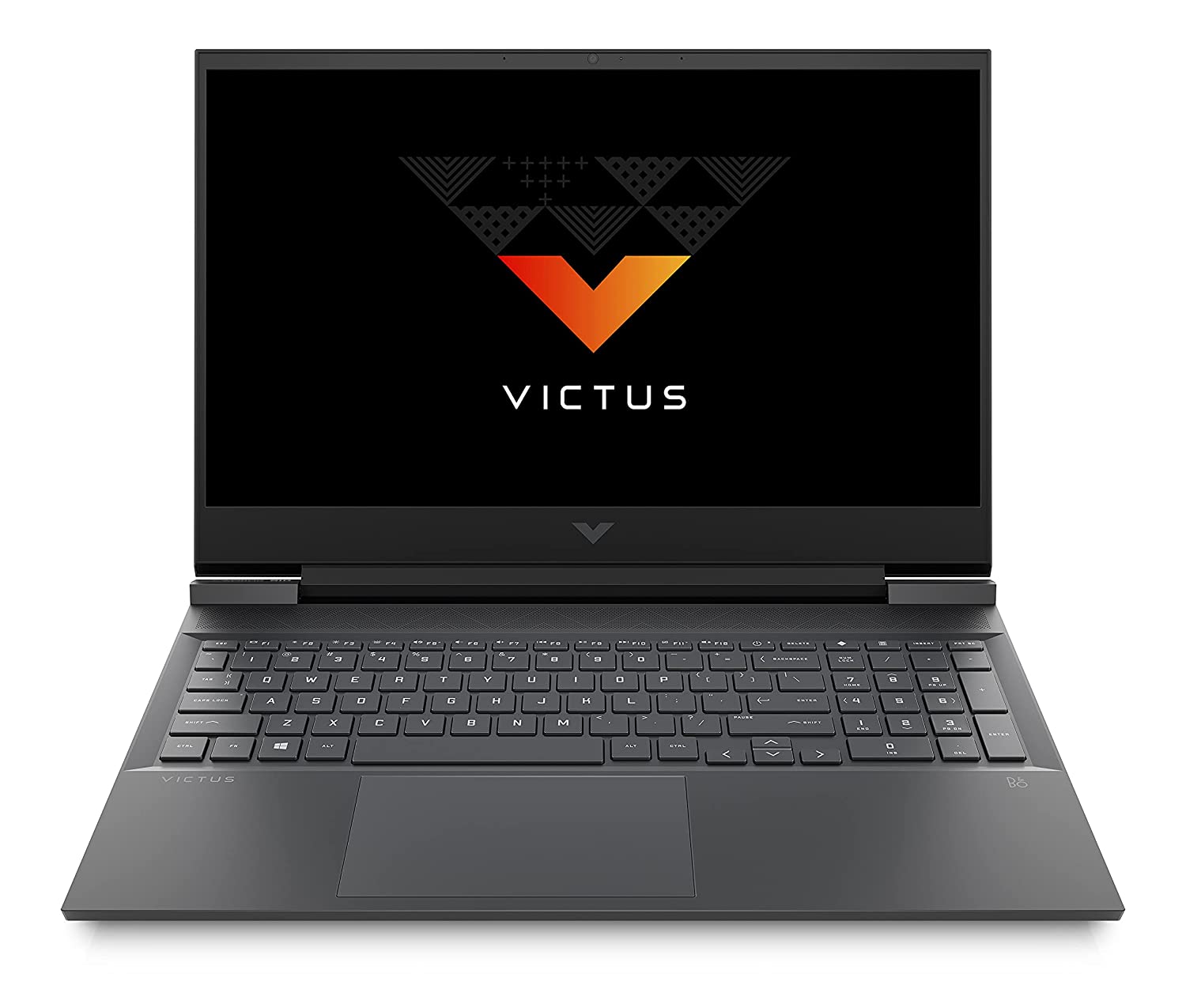
Specifications:
- Brand: HP
- CPU: 4.2 GHz 5th Gen AMD Ryzen 5 5600H Processor
- RAM: 8 GB DDR4-3200 MHz RAM
- GPU: 4 GB GDDR6 dedicated NVIDIA GeForce GTX 1650
- Storage: 512 GB PCIe NVMe TLC M.2 SSD
- Display: 16.1 inches FHD display (1920 x 1080) with IPS
- Average Battery Life: 4 Hours
- Operating System: Windows 10 Home
- Colour: Black
Like most of the laptops listed under this category, this is also a gaming laptop that pretty much can handle most of the high-loading tasks like video editing regardless of your skills and aptitude. And HP, being one of the best-selling laptop manufacturing companies based in America, knows the modern day needs of customers and make their machines to fit into those. Its latest launched Victus gaming model is one of the premium yet robust laptops that comes with a sturdy processor, dedicated graphics, sufficient RAM, ample SSD, and a stunning FHD display. With all these, this is considered as the best laptop for video editing Adobe Premiere Pro in India. Being available in three colours: Black, Performance Blue, and Ceramic White, this laptop is super light and slim to be carried within a bag. Besides, the pre-loaded Windows 10 Home and Microsoft Office Home & Student 2019 make it easy to use.
This robust gaming model from HP is powered by the 5th generation AMD Ryzen 5 processor that makes the laptop perfectly able to load high-end video editing tasks and run the required power-intense software like Adobe Premiere Pro without any lags or stutters. With 6 cores, 12 threads, 16 MB L3 cache memory, and a 3.3 GHz base clock speed that reaches up to 4.2 GHz max boost clock speed, the CPU makes the entire video editing and rendering process faster and smoother without any delay. Apart from that, you can also play AAA high-octane games on this machine swiftly.
The 16.1 inches display of this Victus gaming laptops is the ideal one for editing HQ videos using any of the high-octane editing tools. It is also considered as one of the largest displays among the laptops listed here. Besides, its full HD visuals in 1920 x 1080 screen resolution settings make the entire process smooth and seamless without any screen freckles or freezing. Apart from that, the 4 GB dedicated NVIDIA GeForce GTX 1650 graphics of the system does a wonder accompanying the stunning display settings and creates an immersive appearance on the IPS-equipped display with real-life colours and detailed information for enhanced viewing.
Like most of the laptops in the list, the HP Victus features an 8 GB DDR4 RAM that can swiftly handle most of the high-end tasks like video editing and run power-intense editing tools such as Adobe Premiere Pro without any lags or stutters. Still, you can upgrade it up to 32 GB in dual channel (2 x 16 GB) for more memory support and better optimization. On the other hand, the laptop comes with a 512 GB SSD that can store most of your edited videos without requiring an HDD.
Pros
- Lightweight gaming laptop featuring advanced specs within a budget.
- Sturdy 5th generation AMD Ryzen 5 hexa core processor.
- 4 GB dedicated NVIDIA GeForce GTX 1650 graphics card.
- 512 GB ample SSD storage.
- 8 GB DDR4 sufficient RAM, expansible up to 32 GB.
- 16.1 inches excellent FHD IPS equipped display.
- Presence of multiple connection ports.
- Available in three different colours.
- Desktop-inspired full-size backlit gaming keyboard.
- Pre-loaded Windows 10 Home with lifetime validity.
- Free upgrade to Windows 11 when available.
- Pre-installed Microsoft Office Home & Student 2019.
Cons
- No HDD.
- Average battery life.
#6.MSI GL65 Leopard 10SEK-071IN Intel Core i7
MSI GL65 Leopard 10SEK-071IN Intel Core i7

Specifications:
- Brand: MSI
- CPU: 5.0 GHz Intel Core i7-10750H 10th Gen Processor
- RAM: 16 GB DDR4 RAM 2666 MHz
- GPU: 6 GB dedicated NVIDIA GeForce RTX 2060 Graphics
- Storage: 256 GB NVMe M.2 SSD + 1 TB HDD
- Display: 15.6 inches FHD display (1920 x 1080) with IPS
- Average Battery Life: 4 Hours
- Operating System: Windows 10 Home
- Colour: Black
When it is about finding the best laptop for Adobe Premiere Pro in India, most of the time we consider the popular laptop brands such as HP, Lenovo, Dell, Acer, ASUS, etc., but there are new names like MSI too with their robust laptops. Though many of us are not familiar with this Taiwan-based laptop manufacturing company, this brand has been one of the manufacturers of stunning gaming ranges. And, featuring a powerful CPU, dedicated GPU, expansible RAM, hybrid storage, and a FHD display, its GL65 Leopard model is one of the robust models that can handle any type of high-end tasks and programs. Besides, you can carry it easily on wheels even though it comes in black colour only. It is also easy to use with pre-loaded Windows 10 Home.
The 10th generation Intel i7 core processor powers this robust MSI gaming laptop and makes it sturdy enough to run most of the demanding applications like Adobe Premiere Pro to edit high-definition videos without any lags. With up to 5.0 GHz max boost clock speed, the CPU stands as one of the fastest options among all the machines we reviewed here. Also, it makes sure that the entire video editing and rendering process will stay smooth and seamless without any delay. Besides, since it is primarily designed for gaming, you can play any type of AAA titled graphic-intense games on it without having any issues.
The display of this GL65 Leopard gaming model is 15.6 inches that can support most of your video editing tasks featuring a full HD visual in its 1920 x 1080 screen resolution settings. Its screen size is large enough with Thin Bezels to present the entire video frame within it, providing you with an enhanced viewing experience without any screen freckles or flickers. Also, the system’s in-built NVIDIA GeForce RTX 2060 Graphics with 6 GB VRAM combines with this stunning display setting to create immersive images on the screen full of vivid colours and attention to the details. Apart from that, the display is great for streaming HD movies and playing AAA games as it is equipped with IPS for wide viewing angles and 144 Hz refresh rate for real-life image loading.
Unlike the previous machine, the MSI GL65 Leopard gaming model comes with a 16 GB DDR4 RAM with 2666 MHz clock speed. Though this much RAM is enough for loading most of the video editing tasks and run Adobe Premiere Pro, you can expand it up to 64 GB if you need more RAM. On the other hand, this laptop features a hybrid storage with 1 TB HDD + 256 GB SSD with more than enough space to store your edited videos.
Pros
- Lightweight gaming model with powerful and advanced specs.
- Powerful CPU by the 10th generation Intel i7 core processor.
- Immersive NVIDIA GeForce RTX 2060 Graphics with 6 GB VRAM.
- 15.6 inches FHD display with IPS-equipped visuals.
- Hybrid storage with 1 TB HDD + 256 GB SSD.
- 16 GB DDR4 RAM, upgradeable up to 64 GB.
- Killer connectivity.
- Desktop-inspired full-size multicoloured SteelSeries backlit keyboard.
- Pre-loaded Windows 10 Home with lifetime validity.
- Pre-installed,
- MSI Burn Recovery
- MSI Battery Calibration
- MSI Help Desk
- Norton Internet Security (60-days trial)
- Norton Studio (Metro) (permanent free)
- Nvidia GeForce Experience
- Microsoft Office 2016 (30-days trial)
- True Color 2.0
- Nahimic 3
- Dragon Centre
Cons
- No colour variation.
- Average battery life.
Also Read: 9 Best Video Editing Laptops under 50000
#7. Lenovo Legion 5 AMD Ryzen 5, 82B500BHIN
Lenovo Legion 5 AMD Ryzen 5, 82B500BHIN

Specifications:
- Brand: Lenovo
- CPU: 4.0 GHz 4th Gen AMD Ryzen 5 (4600H) Processor
- RAM: 8 GB RAM DDR4-3200
- GPU: 4 GB GDDR6 dedicated NVIDIA GeForce GTX 1650 Graphics
- Storage: 256 GB NVMe M.2 SSD + 1 TB HDD
- Display: 15.6 inches FHD display (1920 x 1080) with IPS and Anti-Glare
- Average Battery Life: 6.8 Hours
- Operating System: Windows 10 Home
- Colour: Phantom Black
Whether you are a professional video editor or just a beginner with this skill, Lenovo is one of the most promising laptop brands worldwide that focusses on both the budget and quality of their machines. With great features, the Lenovo machines are robust enough to knock down most of the demanding tasks like video editing. And, thus, its latest launched Legion 5 gaming model has been taken into the best laptop for video editing Adobe Premiere Pro category. Besides, a robust processor, immersive graphics, adequate memory, hybrid storage, and FHD display, this laptop comes with a long-lasting battery and multiple connectivity in its slim and lightweight body. This has made the laptop easy to carry while on wheels. Also, it is pre-loaded with Windows 10 Home. However, it comes in black chassis only.
This sturdy Lenovo gaming model comes with a 4th generation AMD Ryzen 5 processor featuring 6 cores, 12 threads, 8 MB cache memory, 3.0 GHz base clock speed, and up to 4.0 GHz max boost clock speed. With all these specs, the CPU makes the laptop powerful enough to load high-end video editing tasks with power-intense demanding programs like Adobe Premiere Pro without any freezing and stuttering while in use. It also makes sure that the video rendering process is fast by reducing the entire time. Even if you are into gameplay, this laptop would be a very good choice for AAA titled gaming and other intense tasks.
The 15.6 inches display of this Legion 5 model is enough for editing videos with higher resolutions in high-end applications like Adobe Premiere Pro without any screen freckles and freezing. Also, the full HD visuals of the display in its 1920 x 1080 screen resolution settings creates a stunning appearance on the screen accompanying the 4 GB dedicated NVIDIA GeForce GTX 1650 Graphics of the system. The real-life looking images with vivid colours equipped with IPS, Anti-Glare, and 120 Hz refresh rate, is the perfect combination one can ask for editing videos. It is even ideal for gaming, and movie streaming.
The 8 GB DDR4 RAM with 3200 MHz clock speed is enough for loading high-intense video editing tasks with HD videos and run their required software applications like Adobe Premiere Pro and others at ease without any loading or buffering issues. Still, it is expansible up to 16 GB for more memory support and better optimization. Like the previous model, this laptop also features a hybrid storage, i.e., 1 TB HDD + 256 GB SSD for storing your files.
Pros
- Robust and lightweight gaming laptop with advanced specs.
- Sturdy CPU by the 4th generation AMD Ryzen 5 processor.
- Immersive GPU by the 4 GB dedicated NVIDIA GeForce GTX 1650 Graphics.
- 15.6 inches stunning FHD display with IPS and Anti-Glare.
- Hybrid storage consisting of 1 TB HDD + 256 GB SSD.
- 8 GB DDR4 sufficient RAM, up to 16 GB expansion.
- Long-lasting battery life.
- Multiple connection ports are available.
- Desktop-inspired full-size Legion TrueStrike white backlit keyboard.
- Pre-loaded Windows 10 Home with lifetime validity.
- Free upgrade to Windows 11 when available.
Cons
- No colour variation.
#8. LG Gram 10th Gen Intel Core i7-17Z90N
LG Gram 10th Gen Intel Core i7-17Z90N

Specifications:
- Brand: LG
- CPU: 3.9 GHz 10th Gen Intel i7-1065G7 Processor
- RAM: 8 GB DDR4 RAM
- GPU: Integrated Intel Iris Plus Graphics
- Storage: 512 GB SSD
- Display: 17 inches WQXGA display (2560 x 1600) with IPS
- Average Battery Life: 17 Hours
- Operating System: Windows 10 Home
- Colour: Dark Silver
While most of the laptops we covered in this blog post are a gaming machine, this one is not for gaming. But it is an ideal option as the best laptop for Adobe Premiere Pro in India for its robust build-up and advanced specs for multimedia use. Like HP, Dell, Lenovo, Acer, ASUS, etc., LG is one of the top-most brands worldwide with its powerful machines. And, featuring a robust Intel CPU and GPU along with adequate RAM, ample SSD, and a stunning display, this machine can easily handle video editing and its required editing applications at ease. Besides, this is lightweight and slim enough to carry within a bag while travelling with the longest running battery and plenty of connection ports. Being available in two colours: Black and Dark Silver, this laptop is pre-loaded with Windows 10 Home for easier user access.
The 10th generation Intel i7 core processor powers this stunning LG machine and makes it capable of loading most of the high-end tasks like editing HQ videos. With a 1.3 GHz base clock speed that reaches up to 3.9 GHz max boost clock speed, the CPU can even run most of the high demanding editing software applications like Adobe Premiere Pro seamlessly without any lags or stutters. It also even makes sure that the rendering process is fast without any delay. However, it is not an ideal choice for playing games unlike others, but you can play casual games on it in a low graphics and low texture setting.
The 17 inches display of this Gram 17 model stands for one of the biggest displays among all the laptops that come under this category. Featuring a stunning WQXGA visual in 2560 x 1600 screen resolution settings, make it ideal for editing HQ videos and running graphic-intense editing apps like Adobe Premiere Pro without any screen freckles. With almost twice resolution than that of the FHD ones, this display is also equipped with IPS that gives it wide viewing angles for enhanced viewing experience. Though the GPU of this system is not a dedicated one, the integrated Intel Iris Plus Graphics is enough for creating immersive appearance on the screen.
Like most of the laptops listed under this category, the 8 GB DDR4 RAM of this LG Gram 17 model is adequate enough for loading most of the high-end video editing tasks along with its required editing tools swiftly without any buffering. But it cannot be upgraded for more memory since it is inexpansible. And for storage, there is the 512 GB SSD that can hold most of your edited files without requiring an HDD.
Pros
- Lightweight notebook with stunning features.
- Powerful 10th generation Intel i7 core processor.
- Immersive Intel Iris Plus Graphics.
- 512 GB SSD with ample storage.
- 17 inches WQXGA stunning IPS display.
- Longest running battery life.
- Killer connectivity.
- Desktop-inspired full-size white backlit keyboard with fingerprint reader.
- Available in two colours.
- Pre-loaded Windows 10 home with lifetime validity.
Cons
- No HDD.
- 8 GB DDR4 sufficient but inexpansible RAM.
#9. ASUS ROG Strix G17 (2021) G713IH-HX020T
ASUS ROG Strix G17 (2021) G713IH-HX020T

Specifications:
- Brand: ASUS
- CPU: 4.2 GHz AMD Ryzen 7 4800H Processor
- RAM: 8 GB SO-DIMM DDR4 3200MHz
- GPU: Dedicated NVIDIA GeForce GTX 1650 GDDR6 4 GB VRAM
- Storage: 512 GB M.2 NVMe PCIe 3.0 SSD with additional empty 1x M.2 2280 PCIe 3.0 SSD Slot
- Display: 17.3 inches FHD display (1920 x 1080) with IPS and Anti-Glare
- Average Battery Life: 4 Hours
- Operating System: Windows 10 Home
- Colour: Eclipse Gray
Regardless of how much you are skilled in editing videos, without a decent laptop you cannot be able to work on it seamlessly. And, ASUS has the exact options that you are looking for right here. Check out its 2021 launched ROG Strix G17 gaming model. With a robust processor, dedicated graphics, expansible RAM, sufficient SSD, and a FHD display, this machine is fit for being the best laptop for video editing Adobe Premiere Pro in India. Apart from that, this laptop is super easy to carry in a bag as it is lightweight and slim with multiple connectivity. Being available in two stunning colours: Original Black and Eclipse Gray, this gaming model is pre-loaded with Windows 10 Home.
Unlike the previous machine, this robust ASUS gaming laptop is powered by the latest generation AMD Ryzen 7 processor with 8 cores, 16 threads, 8 MB L3 cache memory, and a base clock speed of 2.9 GHz that reaches up to 4.2 GHz max boost clock speed. Equipped with all these CPU specs, this laptop is powerful enough for loading most of the graphic-intense video editing projects that involves the use of demanding computer programs like Adobe Premiere Pro without any lags or stutters. The CPU is also faster enough to reduce the time for video rendering process and make it instant without any delay. Also, it is a great choice for playing AAA titled high-octane games since it is a gaming device.
The display of this ROG Strix G17 gaming laptop is 17.3 inches, one of the largest displays among the 10 machines we have reviewed here. With a stunning Full HD visual in its 1920 x 1080 screen resolution setting, this display is an ideal option for editing HD videos using intense applications like Adobe Premiere Pro without any screen freezing. Besides, the dedicated NVIDIA GeForce GTX 1650 graphics with 4 GB VRAM of the system combines with this and creates amazing images on the screen. On the other hand, it features IPS for wide viewing angle, Anti-Glare for eye comfort, 250 nits brightness for workability under any lights, and 144 Hz refresh rate for real-time images loading.
Though the 8 GB DDR4 RAM of this ASUS ROG Strix G17 (2021) model is enough for editing HQ videos and swiftly running Adobe Premiere Pro, you can upgrade it for more memory up to 32 GB using 2x SO-DIMM slots. In terms of storage, the 512 GB SSD is ample enough for storing your edited videos. However, it also comes with an empty 1x M.2 2280 PCIe 3.0 SSD Slot for further expansion.
Pros
- Robust and lightweight gaming laptop with stunning design.
- Modern generation AMD Ryzen 7 octa core processor.
- 4 GB dedicated NVIDIA GeForce GTX 1650 graphics.
- 17.3 inches mesmerizing FHD display with IPS and Anti-Glare.
- 8 GB DDR4 RAM up to 32 GB expansion.
- 512 GB SSD with an empty SSD slot.
- Multiple connection ports.
- Available in two colours.
- Desktop-inspired full-size 4-zone RGB backlit keyboard with highlighted WASD keys.
- Pre-loaded Windows 10 Home with lifetime validity.
- Free upgrade to Windows 11 when available.
- 1-month trial of Microsoft 365.
- McAfee Anti-Virus With 1-year validity.
Cons
- No HDD.
- Average battery.
Also Read: 10 Best Video Editing Laptops under 60000
#10. ASUS ROG Zephyrus G14 (2021) GA401QH-HZ071TS
ASUS ROG Zephyrus G14 (2021) GA401QH-HZ071TS

Specifications:
- Brand: ASUS
- CPU: 4.3 GHz AMD Ryzen 7 5800HS Processor
- RAM: 8 GB onboard DDR4 3200MHz
- GPU: Dedicated NVIDIA GeForce GTX 1650 GDDR6 4 GB VRAM
- Storage: 512 GB M.2 NVMe PCIe 3.0 SSD
- Display: 14 inches FHD display (1920 x 1080) with IPS and Anti-Glare
- Average Battery Life: 10 Hours
- Operating System: Windows 10 Home
- Colour: Eclipse Gray
Like the previous model, this is also a gaming laptop from ASUS, a widely famous Taiwan-based laptop manufacturing company. With robust yet affordable machines, this brand has a wide array of machines as the best laptop for Adobe Premiere Pro. And, its 2021 launched ROG Zephyrus G14 model is one of those with robust processor, dedicated graphics, adequate RAM, ample SSD, and a FHD display. Besides, this gaming laptop is lightweight and has a slim body along with a long-running battery and multiple connectivity. With two different colour chassis: Moonlight White and Eclipse Gray, this laptop is pre-loaded with Windows 10 Home.
This powerful ASUS laptop is powered by the modern generation AMD Ryzen 7 processor with 8 cores, 16 threads, 16 MB L3 cache memory, and a base clock speed of 3.0 GHz that reaches up to 4.3 GHz max boost clock frequency. With all these CPU specs, the laptop is sturdy enough to load most of the high-end video editing projects using Adobe Premiere Pro and other similar editing tools that demands high-power without any lags or stutters. Besides that, it is also a very good choice for playing AAA gaming.
The 14 inches display of this ROG Zephyrus G14 model with full HD visuals in a 1920 x 1080 screen resolution setting may look smaller, but it marks the ideal display for editing HD videos with two-sided narrow bezels. Besides, the NVIDIA GeForce GTX 1650 graphics with 4 GB VRAM supports the GPU of the machine that combines with the display to provide you with a crystal-clear vision equipped with IPS, Anti-Glare, 300 nits brightness, and 144 Hz refresh rate for better viewing experience. It is also great for playing most of the graphic-intense games.
The 8 GB DDR4 RAM with 3200 MHz clock speed is enough for loading most of the intense video editing tasks with high-octane apps like Adobe Premiere Pro. However, you can still upgrade it up to 24 GB using 1xSO-DIMM slot. For storage, it comes with a 512 GB SSD that can store your edited clips at ease.
Pros
- Lightweight gaming laptop with robust specs.
- Sturdy AMD Ryzen 7 octa core processor.
- NVIDIA GeForce GTX 1650 dedicated GPU with 4 GB VRAM.
- 512 GB ample SSD.
- 8 GB DDR4 RAM, up to 24 GB.
- IPS and Anti-Glare equipped FHD display.
- Long-lasting battery.
- Killer connectivity.
- Full-size compact white backlit keyboard with fingerprint scanner.
- Available in two coloured chassis.
- Pre-loaded Windows 10 Home with lifetime validity.
- Free upgrade to Windows 11 when available.
Cons
- No HDD.
- Smaller display.
Buying Guide to Find the Best Laptop for Adobe Premiere Pro:
Video editing has become one of the trendiest career paths for the young generation apart from graphic designing and 3D modelling where you can express your creation skills. But it cannot be done without a decent laptop, as video editing is a power-intense task that needs advanced specs. Though there are plenty of options available in our country from renowned brands, it would be pretty hard to find the right one that can fulfill your needs. Not all potential video editing laptops can run all editing apps. And, therefore, we are here with the following guide to help you find the right laptop compatible with Adobe Premiere Pro.
A. Processor:
To find the best laptop for Adobe Premiere Pro, the first thing you need to check in the laptop is its CPU or Central Processing Unit. Being called the brain of the laptop, this is one of the vital features in the video editing laptop that make it capable of running the video editing applications without any lags or stutters. We think a laptop featuring at least a 10th generation i5 Intel core or an AMD Ryzen 5 processor will be fine with at least 3.5 GHz max boost clock speed and 4 cores.
B. Memory:
The next thing you need to be worried about a video editing laptop is the RAM or Random-Access Memory. Without adequate RAM, a laptop cannot run demanding video editing apps like Adobe Premiere Pro. We will suggest you to get a laptop with at least an 8 GB DDR4 RAM, expansible up to at least 16 GB.
C. Graphics:
Though you can perfectly edit videos with an integrated GPU, in most of the cases, it can lag or stutter to run high-end apps like Adobe Premiere Pro. It is because, GPU reduces the workload from the CPU and let it focus on the important tasks, and provide with a swift video rendering. This is why, we think any dedicated GPU (NVIDIA or AMD) will be fine with at least 4 GB VRAM.
D. Display:
Display is one of the primary things to check in a video editing laptop, as without a good display, you cannot be able to work on any videos. On the other hand, it is also required to show you the entire video frame in the editing app without any issues. Thus, we will suggest you to get at least a 15 inches full HD (1920 x 1080) display laptop for better use.
E. Storage:
Editing videos is not only like edit it through some editing tools, but also storing it on the machine appropriately without any issues. And that is why, you need a laptop with an ample space. Mostly we say a hybrid storage with 1 TB HDD + 256 GB SSD would be great for video editing, but a 512 GB SSD will also be fine.
F. Other:
Though the above-mentioned five points are the main things to check a laptop, compatible with Adobe Premiere Pro, do not overlook the other things. Make sure that it is light enough to carry in a bag, and featuring multiple connection ports along with a battery that lasts up to at least 4+ hours.
FAQs regarding the best laptop for Adobe Premiere Pro:
Ans. It is hard to find a good laptop for Adobe Premiere Pro under a budget, but it is not impossible. Both HP Victus and Lenovo Legion 5 are two best laptops for Adobe Premiere Pro under 60000.
Ans. Well, the first thing you need to look for the best laptop for Adobe Premiere Pro is its CPU, followed by its RAM, GPU, storage, and display. Apart from these, also check the battery life and portability of the machine.
Ans. Absolutely there is. The MSI GL65 Leopard gaming model is the best laptop for Adobe Premiere Pro under 1 lakh. However, if you have a slightly big budget, then you can also consider the Acer Predator Helios 300. It comes under 1.1 lakh budget.
Ans. Though most of the video editing tools can be operated without a dedicated GPU, it is a must for Adobe Premiere Pro because of its high-demand. Without that, the app can create glitch and lag the system. But, LG Gram 17, being the best laptop for Adobe Premiere Pro under 90000 can run Premiere Pro with an integrated graphics.
Ans. Yes, you can. ASUS ROG Strix G17, MSI GF75, LG Gram 17, ASUS ROG Zephyrus G14, and Lenovo IdeaPad Gaming 3 are some best laptops for Adobe Premiere Pro under 80000.
Ans. 90k is a decent amount for a video editing laptop. You can consider HP Pavilion Gaming, as it is the best laptop for Adobe Premiere Pro under 90000.
