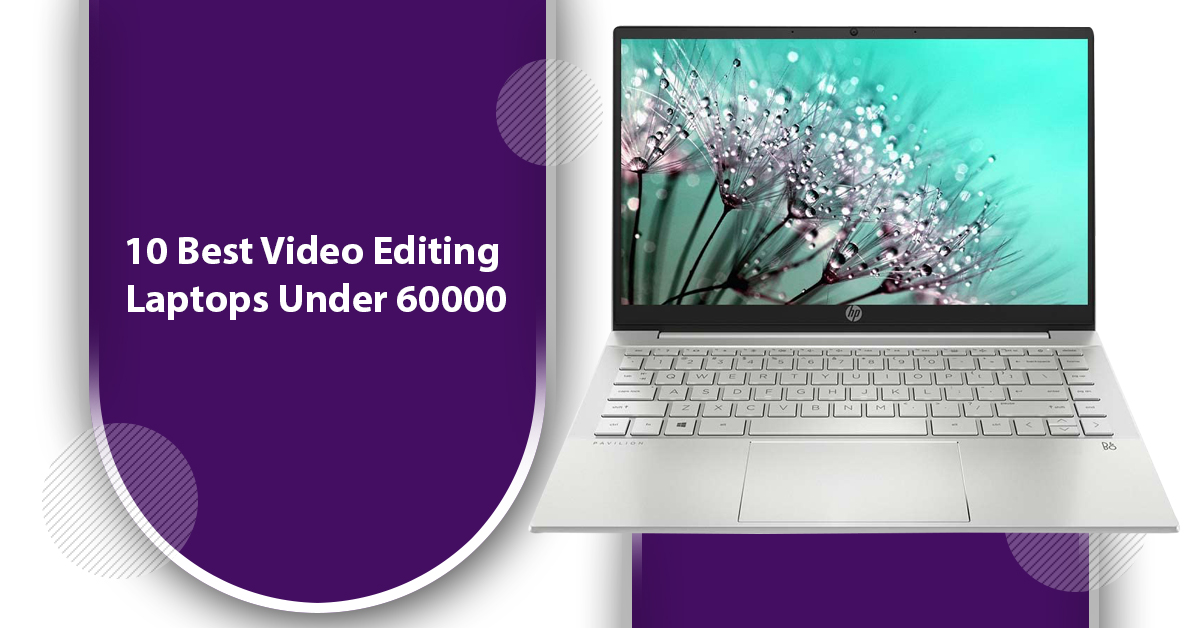With the rise in digitization around the world, the modern technologies and their innovations have become one of the major part in our lives almost in all purposes. Online business is one of the results of this digital transformation. Nowadays most of the businesses worldwide have become digital building an online presence. i.e., website. And along with that, digital marketing has taken over the place with online promotion via social media and other portals. Video promotion is one of these techniques, which is more popular among other marketing ways because videos engage more audiences than blog posts, articles, and other forms of graphical representations. Therefore, the demand for video editors have increased throughout the world as well as in India. Apart from that, there are some individual vloggers who cover many topics like foods, travelling, and more with videos on their YouTube and social media. They also need video editing for various reasons. And, all these will not be possible if you do not have a powerful machine with strong and advanced specs. But finding one within a budget is the hardest thing to do. This is why we are here to help you. In this blog post, we will cover some options which you can consider while searching for the best video editing laptop under 60000 as per your needs.
Best video editing laptop under 60000 in India for editing multimedia in 2022:
When it is about finding a good machine with required specs and features, there are tonnes of devices available in the 2022 Indian laptop market. Over the years, to cope with the demand, the well-known gadget makers have come with their latest series to win the market where each one is great in their own way. But when you are on a budget, it becomes quite tough since the modern specs cost a lot. But that does not mean that you won’t get one. With a thorough research across the trending machines in the country, our tech geeks have come with the following ten laptops best-fit for your requirements.
#1. Mi Notebook Horizon Edition 14 Intel Core i7-XMA1904-AF
Mi Notebook Horizon Edition 14 Intel Core i7

Specifications:
- Brand: Mi
- CPU: 4.9 GHz 10th Gen Intel Core i7-10510U Processor
- RAM: 8 GB DDR4-2666MHz RAM
- GPU: NVIDIA MX350 2 GB GDDR5 Graphics
- Storage: 512 GB PCIE Gen 3×4 NVMe SSD
- Display: 14 inches FHD Display (1920×1080) with Anti-Glare
- Average Battery Life: 10 Hours
- Operating System: Windows 10 Home
- Colour: Grey
While most of us run behind HP, Lenovo, ASUS, Acer, Dell, and other popular brands for the best laptop for video editing under 60000, there are other names in India ruling the market with their decent machines. And, Mi is one of them. With powerful processor, dedicated graphics, adequate RAM, ample storage, and FHD display, this China-based smartphone manufacturer has launched their brilliant notebooks that can fulfill all your multimedia needs at ease. Its recently released Notebook Horizon Edition 14 is considered as the best ones among them. Whether you are a professional or causal editor, you will not go wrong with this machine. Featuring a lightweight body, slim design, long lasting battery, multiple connectivity, this laptop is easy to carry. Besides, it is equipped with pre-loaded Windows 10 Home without any colour variation.
Powered by the 10th generation i7 Intel core processor, this powerful Mi device is capable of loading most of the video editing software applications at ease without any lags or stutters. With 4 cores, 8 threads, 1.8 GHz base clock speed, and up to 4.9 GHz max clock frequency rate, the CPU is faster enough ensuring less time in video rendering process. Apart from that, you can use this machine for gameplay. With a low texture setting, it can provide you with a light gaming experience along with multitasking ability.
Though the 14 inches display of the Notebook Horizon 14 Edition feel smaller than most of the laptops listed under this category, it features a full HD visual in its 1920 x 1080 screen resolution setting. And, this makes the display good enough to edit an HQ video or stream an HD media. Besides that, there is the 2 GB dedicated NVIDIA MX350 Graphics Card in the system that works along with this stunning display setting in order to elevate your viewing experience with a crystal-clear immersive appearance on the screen equipped with Anti-Glare technology.
The memory of the Mi Notebook Horizon 14 Edition is 8 GB DDR4 RAM. Though this much RAM is adequate enough to load most of the video editing applications smoothly without any lags, it is inexpansible. You cannot upgrade it further for more memory. On the other hand, the laptop features no HDD but a 512 GB SSD, that can store files without any issues.
Pros
- Lightweight notebook with professional design.
- Powerful 10th generation i7 quad core processor.
- Immersive NVIDIA MX350 Graphics Card.
- Ample SSD.
- Stunning FHD display with Anti-Glare.
- Long lasting battery.
- Multiple connectivity.
- Full-size compact keyboard.
- Pre-loaded Windows 10 with lifetime validity.
- Pre-installed Office 365 with one month trial subscription.
Cons
- No HDD.
- No colour variation.
- No webcam.
- Sufficient but inexpansible RAM.
- Smaller display.
#2. HP Pavilion Gaming 10th Gen Intel Core i5 Processor, 15-dk1508TX
HP Pavilion Gaming 10th Gen Intel Core i5 Processor

Specifications:
- Brand: HP
- CPU: 4.5 GHz 10th Gen Intel Core i5-10300H Processor
- RAM: 8 GB DDR4-2933 SDRAM (1 x 8 GB)
- GPU: 4 GB dedicated NVIDIA GeForce GTX 1650Ti
- Storage: 512 GB PCIe NVMe M.2 SSD + 32 GB Intel Optane Memory
- Display: 15.6 inches FHD Display (1920×1080) with IPS and Anti-Glare
- Average Battery Life: 5 Hours
- Operating System: Windows 10 Home
- Colour: Shadow Black
Whether your video editing skills are basic or advanced, HP always has a perfect device to offer. This USA-based laptop manufacturing company is globally popular for its premium range robust machines. With sturdy processor, brilliant graphics, expansible RAM, dual storage, and a FHD display, the HP machines are a great deal for multimedia projects. And, its latest launched Pavilion Gaming series is considered the best laptop under 60k for video editing in India. Apart from featuring these robust specifications, the device comes with a long-lasting battery and killer connectivity along with a slim lightweight design. Though there is no colour variation, the system is pre-equipped with Windows 10 Home for easy user access.
This premium HP series is powered by the 10th generation i5 Intel core processor that makes it stronger enough to seamlessly load most of the video editing projects without any loading issues. Also featuring a CPU with 4 cores, 8 threads, 8 MB L3 cache memory, and max clock speed up to 4.5 GHz the laptop can render the edited video clips faster without any delay. Also, since it is primarily designed for gaming, you can easily play any high-octane modern-day AAA titled games on it without any buffering or loading issues along with multitasking.
The 15.6 inches display of this Pavilion Gaming series is just the perfect display you will need to edit videos and play games. With a full HD visual in its 1920 x 1080 screen resolution setting, the laptop provides a crystal-clear display accompanying the 4 GB dedicated NVIDIA GeForce GTX 1650Ti graphic card. Together they create an immersive appearance on the screen with full of vivid colours and detailed information that can take your viewing experience to the next level. Apart from that, the screen is equipped with MicroEdge, IPS, Anti-Glare technologies along with 60 Hz refresh rate and 250 nits brightness level.
Though the 8 GB DDR4 RAM makes the laptop a perfect-fit for loading most of the video editing software applications at ease without any lags, you can upgrade it for further memory support. The RAM is expansible up to 32 GB as dual channel (2 x 16 GB). And for the storage, there is no HDD. Rather, it features dual storage options with 512 GB SSD + 32 GB Optane memory to store most of you files without any issues.
Pros
- Lightweight premium gaming series.
- Powerful CPU by the 10th generation i5 quad core processor.
- Excellent GPU by the NVIDIA GeForce GTX 1650Ti Graphics Card.
- Sufficient and expansible RAM.
- Dual storage option with ample space.
- 15.6 inches stunning FHD display with IPS and Anti-Glare.
- Desktop-inspired full-size violet backlit keyboard.
- Longer battery life.
- Multiple connection ports.
- Pre-loaded Windows 10 Home with lifetime validity.
Cons
- No HDD.
- No colour variation.
#3. Victus by HP Ryzen 5, 16-e0075AX
Victus by HP Ryzen 5, 16-e0075AX

Specifications:
- Brand: HP
- CPU: 4.2 GHz 5th Gen AMD Ryzen 5 5600H Processor
- RAM: 8 GB DDR4-3200 MHz RAM
- GPU: 4 GB dedicated NVIDIA GeForce GTX 1650
- Storage: 512 GB PCIe NVMe TLC M.2 SSD
- Display: 16.1 inches FHD Display (1920×1080) with IPS
- Average Battery Life: 5 Hours
- Operating System: Windows 10 Home
- Colour: Black
Just like the previous laptop, this is also a gaming series by HP that can be an ideal choice for your video editing purposes regardless of your expertise level. Mostly HP laptops are premium looking series that come with a robust built-up and advanced specification. This HP Victus is also one of them that features a powerful processor, dedicated graphics card, sufficient RAM, ample SSD storage and a FHD display. Also, the machine is super portable with its lightweight body, slim design, and durable battery backup that makes it the best video editing laptop under 60000 in 2022. Besides that, operating this laptop is easy as it has Windows 10 Home and Microsoft Office Home & Student 2019 pre-loaded in it. However, the machine is only available in black.
Unlike the previous two laptops, this powerful HP Victus is supported by the 5th generation AMD Ryzen 5 processor that keeps the computer operation smooth and swift by making the laptop strong enough. Featuring the base clock speed of 3.3 GHz that reaches up to 4.2 GHz Max Boost speed along with 6 cores, 12 threads, and 16 MB L3 cache memory, the CPU is faster enough to make the video rendering process happen without any lags or delaying. Also, you can play any AAA titled modern games on this machine since it is primarily a gaming machine.
The display size of this Victus series by HP is 16.1 inches, much bigger than other machines in the list. A full HD visual on this big display with a 1920 x 1080 screen resolution setting make this laptop an ideal choice for editing videos, playing games, and even streaming an HQ movie on it. Combining the system’s 4 GB dedicated NVIDIA GeForce GTX 1650, this stunning display setting make an amazing appearance on the screen with a crystal-clear vision equipped with IPS, 60 Hz refresh rate, 250 nits brightness level, and MicroEdge features.
Like most of the machines in the list, the HP Victus also features an 8 GB DDR4 RAM that is enough to load most of your video editing projects along with their corresponding software applications without any buffering. Still, you can upgrade it up to 32 GB in dual channel (2 x 16 GB) for more memory support and better optimization. Though there is no HDD in this laptop, the 512 GB SSD features ample space to store your files at ease.
Pros
- Lightweight gaming machine with premium design.
- Powerful 5th generation AMD Ryzen 5 processor.
- Excellent NVIDIA GeForce GTX 1650 graphics card with 4 GB VRAM.
- Sufficient and expansible RAM.
- Ample SSD storage.
- 16.1 inches stunning FHD Flicker Free display with IPS.
- Desktop-inspired full-size compact keyboard.
- Long lasting battery life.
- Killer connectivity.
- Pre-loaded Windows 10 Home with lifetime validity.
- Free upgrade to Windows 11 when available.
- Pre-installed Microsoft Office Home & Student 2019 Edition.
- Built-in Alexa.
Cons
- No HDD.
- No colour variation.
Also Read: 9 Best Video Editing Laptops under 50000
#4. Dell Vostro 3405 AMD Ryzen 5, D552166WIN9DE
Dell Vostro 3405 AMD Ryzen 5

Specifications:
- Brand: Dell
- CPU: 3.7 GHz 3rd Gen AMD Ryzen 5 3500U Processor
- RAM: 8 GB (1 x 8 GB) DDR4 RAM 2400MHz
- GPU: Integrated graphics with AMD Radeon Vega 8 Graphics
- Storage: 512 GB M.2 PCIe NVMe Solid State Drive
- Display: 14 inches FHD Display (1920×1080) with Anti-Glare
- Average Battery Life: 5 Hours
- Operating System: Windows 10 Home Single Language
- Colour: Dune
When it is about finding a powerful machine within a budget, Dell can be an ideal choice in the 2022 Indian gadget market. Though this America-based laptop manufacturing company is better known for its gaming machines, their business laptops are a good deal as well. There are plenty of Dell devices are in India, but featuring a robust AMD processor, integrated graphics, adequate RAM, enough SSD, and a brilliant FHD display, its’ latest launched Vostro 3405 series is the best laptop for video editing under 60000. Regardless of your video editing skill, this machine is undoubtedly a wise choice. Even if you are travelling, you can carry it in a bag because of its light body, slim design and long-lasting battery backup. Besides, using this laptop is not that hard as it is pre-equipped with Windows 10 Home and Microsoft Office Home & Student 2019. However, there is no other colour option.
Like the previous series, this sturdy Dell model is also an AMD powered laptop. It is supported by the 3rd generation AMD Ryzen 5 processor that makes it powerful enough to execute most of your video editing projects along with its corresponding editing software applications at ease without any lags or stutters. The CPU with 4 cores, 8 threads, 4 MB cache memory, and a base clock frequency rate of 2.1 GHz that can reach up to 3.7 GHz Turbo Boost clock speed is faster enough to provide you with a fast video rendering process without taking much time. Apart from that, this machine can also be a wise choice for multitasking, coding, and other basic computing.
The 14 inches display of this Vostro 3405 is smaller than most of the laptops listed under list, but its’ full HD visuals in its 1920 x 1080 screen resolution settings makes it perfect-fit for any media purposes. Though there is no dedicated GPU, the integrated AMD Radeon Vega 8 Graphics of the system is enough to make you work on any HQ video without any freckles and buffering issues. Combining with the stunning display settings of the machine, this graphic creates immersive and colourful images on the screen to enhance your viewing experience. You can even any HD video on this laptop along with play light games in a low texture setting. Besides, the two-sided narrow border design makes the display look bigger than the usual, while the Anti-Glare provides an eye protection from prolonged staring.
The RAM of the Dell Vostro 3405 is 8 GB like most of the machines under this category. This much RAM is enough to load most of the video editing projects along with running the required editing applications at ease. Still, you can upgrade it up to 16 GB for better memory optimization. Coming to the storage, this laptop does not feature any HDD. Instead of that, it comes with a 512 GB SSD that is ample enough to hold your files.
Pros
- Lightweight machine with robust built-up.
- Study CPU by the 3rd generation AMD Ryzen 5 CPU.
- Brilliant GPU by the integrated AMD Radeon Vega 8 Graphics.
- Sufficient and expansible RAM.
- Ample SSD storage.
- Stunning FHD display with Anti-Glare.
- Full-size compact non-backlit keyboard.
- Longer battery.
- Multiple connection ports.
- Pre-loaded Windows 10 Home Single Language with lifetime validity.
- Free upgrade to Windows 11 when available.
- Pre-installed Microsoft Office Home & Student 2019 Edition.
Cons
- No HDD.
- No colour variation.
- Smaller display.
#5. AVITA LIBER V14 NS14A8INF562-CS Intel Core i5
AVITA LIBER V14 NS14A8INF562-CS Intel Core i5

Specifications:
- Brand: AVITA
- CPU: 4.2 GHz 10th Gen Core i5-10210u Processor
- RAM: 8 GB DDR4 RAM
- GPU: Intel Integrated UHD Graphics
- Storage: 512 GB SSD
- Display: 14 inches FHD Display (1920×1080) with IPS and Anti-Glare
- Average Battery Life: 10 Hours
- Operating System: Windows 10 Home
- Colour: Cloud Silver
Apart from HP, Lenovo, Acer, ASUS, Dell, and other popular laptop brands, there are some new names featuring potential machines equipped with advanced specifications and robust built-up. AVITA is one of those new names. This Hong Kong based laptop manufacturing company has been well-known in India with its powerful devices like LIBER V14 series. Featuring a sturdy processor, integrated graphics, adequate RAM, SSD storage and FHD display, this machine is considered as the best laptop under 60k for video editing in 2022. Besides, you can carry it anywhere easily as it is lightweight, slim, and long lasting. This laptop is easy to use with its pre-loaded Windows 10 Home in four colours: Cloud Silver, Matte Black, Fragrant Lilac, and Space Grey.
The 10th generation i5 Intel core powers this robust AVITA machine featuring a 1.6 GHz base clock speed that reaches up to 4.2 GHz max speed and 6 MB cache memory. With all these, the CPU makes the laptop stronger and faster enough to provide you with a seamless experience in video editing along with a faster video rendering process. Apart from that, the device is good enough for multitasking, coding, and other computing purposes.
Like the previous machine, the LIBER V14 also features a 14 inches display size. Though it looks smaller than other laptops under this category, it features full HD visuals in its 1920 x 1080 screen resolution settings. With this, the display is a perfect-fit for editing an HQ video, work on animation, or stream an HD movie. Besides there is the integrated Intel UHD Graphics that accompanies this stunning display setting to create an immersive appearance on the screen with vivid colours and detailed information in the frame. And, the two-sided narrow border design makes the display look bigger than the usual.
The 8 GB DDR4 RAM of this AVITA LIBER V14 is sufficient enough to execute most of your video editing projects and run their corresponding editing software applications at ease without any buffering. But it is inexpansible; you cannot upgrade it further for more memory. And for storage, the machine features a 512 GB SSD that can easily hold most of your files without requiring an HDD.
Pros
- Lightweight machine with robust built-up.
- Powerful CPU by the 10th generation i5 Intel core processor.
- Immersive integrated Intel UHD Graphics.
- Ample SSD storage.
- Stunning FHD display with IPS and Anti-Glare.
- Full-size island style backlit keyboard.
- Long lasting battery.
- Multiple connectivity options.
- Available in four colours.
- Pre-loaded Windows 10 Home with lifetime validity.
- Pre-installed Microsoft Office 365 with one year validity.
- 18+6 months onsite domestic warranty from AVITA.
Cons
- No HDD.
- Smaller display.
- Sufficient but inexpansible RAM.
#6. HP Pavilion 15 Ryzen 5, 15-eh1101AU
HP Pavilion 15 Ryzen 5, 15-eh1101AU

Specifications:
- Brand: HP
- CPU: 4.0 GHz AMD Ryzen 5 5500U Processor
- RAM: 8 GB DDR4-3200 MHz RAM (2 x 4 GB)
- GPU: Integrated AMD Radeon Graphics
- Storage: 512 GB PCIe NVMe M.2 SSD
- Display: 15.6 inches FHD Display (1920×1080) with IPS
- Average Battery Life: 8 Hours
- Operating System: Windows 10 Home
- Colour: Natural Silver
Whether you are a professional video editor or a casual one, this machine can be an ideal choice for you within budget. The America-based laptop manufacturing company, HP is one of the well-known laptop manufacturers in the world featuring premium range series. Almost all the HP machines come with an outstanding design along with advanced features. Its latest launched Pavilion 15 series is one of them. Apart from that, it is super portable featuring lightweight body, ultra slim design, killer connectivity, and longer battery life, which makes it the best video editing laptop under 60000 in India. Though there is no colour variation, the machine is pre-loaded with Windows 10 Home and Microsoft Office Home & Student 2019.
This powerful HP laptop is powered by a modern-generation AMD Ryzen 5 processor that makes it stronger enough to run most of the high-end video editing software applications like Adobe Premiere Pro, etc., as smooth as possible without any issues. Apart from that, the CPU features 6 cores, 12 threads, 8 MB L3 cache memory, and a max clock frequency rate up to 4.0 GHz which makes the video rendering process faster on the machine. Also, if you are into gaming, this laptop can provide you with a light gaming experience in low texture setting.
The 15.6 inches display size of this Pavilion 15 series by HP is just the perfect screen setting you will need for video editing and animation purposes. Featuring a full HD visual in its 1920 x 1080 screen resolution setting makes the screen right-fit for playing games as well as streaming any HD movies without any freckles and buffering issues. Accompanying the integrated AMD Radeon Graphics, the display creates a stunning appearance on the screen that can elevate your viewing experience. Besides, the screen is equipped with BrightView for an enhanced viewing, IPS for wide viewing angles and 250 nits brightness for workability under any lighting.
Like most of the machines listed under this category, the HP Pavilion 15 series features an 8 GB DDR4 RAM dual channel (2 x 4 GB), which is enough for loading most of the video editing software applications without any issues. Still, you can upgrade it up to 16 GB for more memory and better optimization. There is no HDD in the laptop, but a 512 GB SSD featuring ample space to hold most of your files without any issues.
Pros
- Lightweight machine with premium outlook.
- Modern-generation AMD Ryzen 5 processor.
- Immersive GPU by the integrated AMD Radeon Graphics.
- Sufficient and expansible RAM.
- Ample SSD storage.
- 15.6 inches FHD IPS display.
- Long lasting battery with faster charging features.
- Variety of connection ports.
- Desktop-inspired full-size backlit keyboard.
- Pre-loaded Windows 10 Home with lifetime validity.
- Free upgrade to Windows 11 when available.
- Pre-installed Microsoft Office Home & Student 2019 Edition.
Cons
- No HDD.
- No colour variation.
Also Read: 10 Best Laptops under 1 Lakh for Video Editing
#7. Lenovo IdeaPad Slim 3 2021 11th Gen Intel Core i5, 82H8014BIN
Lenovo IdeaPad Slim 3 2021 11th Gen Intel Core i5

Specifications:
- Brand: Lenovo
- CPU: 4.2 GHz 11th Gen Intel Core i5-1135G7 Processor
- RAM: 8 GB DDR4 RAM
- GPU: Integrated Intel Iris Xe graphics
- Storage: 512 GB SSD
- Display: 15.6 inches FHD Display (1920×1080) with Anti-Glare
- Average Battery Life: 6 Hours
- Operating System: Windows 10 Home
- Colour: Arctic Grey
When it comes to finding the best laptop for video editing under 60000 in India, Lenovo is one of those brands that focusses on both budget and quality. Almost all the Lenovo machines are comparatively cheaper among the huge options available in the 2022 gadget market. Besides, they are sturdy, featuring powerful processor, immersive graphics, expansible RAM, adequate storage, and FHD display. And, the latest launched IdeaPad Slim 3 is one of them. Besides their robust features, this laptop is super portable with lightweight body, ultra slim design, long lasting battery, and multiple connectivity. Also, equipped with a pre-loaded Windows 10 Home and Microsoft Office Home & Student 2019, this machine is easy to use. However, there is no colour varieties.
The 11th generation Intel i5 core powers this sturdy Lenovo laptop, making it powerful enough to seamless run most of the high-end video editing software applications at ease without any lags or stutters. Besides, 4 cores, 8 threads, 8 MB cache memory, a base clock speed of 2.4 GHz, and up to 4.2 GHz max clock frequency rate make the CPU faster to shorten the video rendering time without delaying. Apart from that, this laptop is also a wise choice for playing casual games as well as multitasking smoothly.
The display size of this IdeaPad Slim 3 model is the 15.6 inches, perfect for streaming an HQ media as it features a full HD visual. With a screen resolution of 1920 x 1080, this display is everything you need for any type of multimedia editing purposes. Though there is no dedicated graphics card, the integrated Intel Iris Xe Graphics of the system is enough to produce a crystal-clear vision with vivid colours and detailed information accompanying the display settings. Apart from that, there is the 4-sided narrow bezels that makes the screen look bigger to enhance your viewing, while the 250 nits brightness level allow you to work on it under any lighting with an eye comfort by Anti-Glare.
Though the 8 GB DDR4 RAM of this Lenovo IdeaPad Slim 3 is enough for loading most of your video editing projects without any buffering, it is inexpansible. You can upgrade it up to 12 GB for more memory support and better system optimization. And in terms of storage, there is no HDD, but a 512 GB SSD. This much SSD is sufficient to store most of your edited videos.
Pros
- Lightweight budgeted notebook with advanced specs.
- Powerful CPU by the 11th generation i5 quad core processor.
- Integrated Intel Iris Xe Graphics.
- Sufficient and expansible RAM.
- Adequate amount of SSD.
- 15.6 inches stunning FHD display with Anti-Glare.
- Longer battery life with rapid charge.
- Presence of multiple connection ports.
- Desktop-inspired full-size backlit keyboard.
- Pre-loaded Windows 10 Home with lifetime validity.
- Free upgrade to Windows 11 when available.
- Pre-installed Microsoft Office Home & Student 2019 Edition.
Cons
- No HDD.
- No colour variation.
#8. ASUS VivoBook 14 (2020), Intel Core i5, X415JA-EK562TS
ASUS VivoBook 14 (2020), Intel Core i5, X415JA-EK562TS

Specifications:
- Brand: ASUS
- CPU: 3.6 GHz 10th Gen Intel Core i5-1035G1 Processor
- RAM: 8 GB (4 GB onboard + 4 GB SO-DIMM) DDR4 3200MHz RAM
- GPU: Integrated Intel UHD Graphics
- Storage: 512 GB SSD M.2 NVMe PCIe 3.0 with empty slot
- Display: 14 inches FHD Display (1920×1080) with Anti-Glare
- Average Battery Life: 6 Hours
- Operating System: Windows 10 Home
- Colour: Silver
When it is about finding a powerful machine with advanced specifications but in a budget, the list cannot be completed without taking the name of ASUS. This Taiwan-based laptop brand is well-known for its affordable robust machines. And, its 2020 released VivoBook 14 model is considered as the best laptop under 60k for video editing in India, featuring a powerful Intel core processor, integrated graphics, sufficient RAM, stunning display, and more than enough storage options. This machine is also super portable with its lightweight body, slim design, a long-lasting battery, and multiple connectivity. Besides that, the pre-loaded Windows 10 Home Microsoft Office Home & Student 2019 make this machine easy to use. Also, the laptop comes in two different colours: Transparent Silver and Slate Grey.
This robust ASUS laptop is powered by the 10th generation i5 Intel core processor that makes it capable of loading most of your high-end video editing projects along with running the required editing software applications at ease without any lags or stutters. With 4 cores, 8 threads, 6 MB cache memory, and a base clock speed of 1.0 GHz that reaches up to 3.6 Turbo Boost Speed at maximum use, the CPU is faster enough to speed up the video rendering process without any delaying. Also, the device can provide you with a light gaming experience in a low graphic and texture setting. You can even opt this laptop for multitasking and daily computing.
Though the display size of the VivoBook 14 (2020) looks smaller with its 14 inches screen size, the NanoEdge bezels make it look bigger than the usual. Besides, featuring full HD visuals in its 1920 x 1080 screen resolution setting, this display is ideal for editing any HQ videos as well as streaming an HD movie without any freckles and freezing issues. Accompanying the integrated Intel UHD Graphics of the laptop, this stunning display creates a crystal-clear appearance full of vivid colours on the screen equipped with Anti-Glare for eye comfort, 220 nits brightness for workability under any lighting, and 82% screen-to-body ratio for elevated viewing experience.
Like most of the machines listed under this category, the ASUS VivoBook 14 (2020) also features an 8 GB DDR4 RAM, but in dual channel (4+4). This much memory is adequate enough to load most of the video editing projects and their corresponding software applications without any buffering or loading issues. Still, you can upgrade it up to 12 GB. In terms of storage, the machine features more than enough. It features a 512 GB SSD along with an empty SATA slot for HDD/SSD expansion up to 1 TB.
Pros
- Lightweight laptop with robust features.
- Powerful 10th generation i5 quad core processor.
- Integrated Intel UHD Graphics.
- Sufficient and expansible RAM.
- More than enough storage.
- Stunning FHD display.
- Longer battery life.
- Multiple connectivity.
- Full-size chiclet keyboard with fingerprint reader.
- Available in two colours.
- Pre-loaded Windows 10 Home with lifetime validity.
- Free upgrade to Windows 11 when available.
- Pre-installed Microsoft Office Home & Student 2019.
Cons
- No HDD.
- Smaller display.
#9. Lenovo IdeaPad L340 9th Gen Intel Core i5, 81LK01QNIN
Lenovo IdeaPad L340 9th Gen Intel Core i5

Specifications:
- Brand: Lenovo
- CPU: 4.1 GHz 9th Gen Intel Core i5-9300HF Processor
- RAM: 8 GB RAM DDR4
- GPU: NVIDIA GeForce GTX 1050 3 GB GDDR5 Dedicated Graphics
- Storage: 1 TB HDD
- Display: 15.6 inches FHD Display (1920×1080) with IPS and Anti-Glare
- Average Battery Life: 6 Hours
- Operating System: Windows 10 Home
- Colour: Granite Black
Besides the regular laptops, this China-based brand also features lots of robust gaming machines that can fulfill your multimedia editing purposes by featuring a robust processor, dedicated GPU, expansible RAM, ample storage, and a stunning FHD display. One of them is its latest launched IdeaPad L340 model, also considered as the best video editing laptop under 60000 in 2022 Indian marketplace. Apart from that, this machine is super portable with a lightweight body, slim design, long lasting battery, and a variety of connection ports. You can easily carry it in a bag while commuting. Though the machine only comes in black colour, it is pre-loaded with Windows 10 Home for easy user access.
This powerful Lenovo gaming laptop is powered by the 9th generation i5 Intel core processor that makes the machine capable of loading most of your video editing projects along with the required software applications to execute them. Also, the CPU is faster enough to provide a faster video rendering process with its 4 cores, 8 threads, 8 MB cache memory, a base clock speed of 2.4 GHz, and up to 4.1 GHz max clock frequency rate. Also, you can play any high-octane AAA titled games on this machine since it is primarily designed for gaming purposes.
The 15.6 inches display is just the right-fit for editing videos, streaming HD movies, as well as playing games without any freckles. The full HD visuals in a 1920 x 1080 screen resolution setting is accompanied with the 3 GB dedicated NVIDIA GeForce GTX 1050 graphics card of the device can take your viewing experience to the next level. Besides, the IPS provides wider viewing angles, while Anti-Glare offers an eye protection, and 250 nits brightness makes the screen workable under any lighting condition.
Though the 8 GB DDR4 RAM of this Lenovo IdeaPad L340 can load most of your video editing projects without any buffering, it is expansible up to 16 GB for further memory support. And for storage, the laptop features a 1 TB HDD to store your files at ease without any SSD.
Pros
- Lightweight gaming laptop with robust built-up.
- Powerful CPU by 9th generation i5 quad core processor.
- Brilliant graphics by NVIDIA GeForce GTX 1050.
- Sufficient and expansible RAM.
- Ample HDD storage.
- 15.6 inches FHD display with IPS and Anti-Glare.
- Desktop-inspired full-size blue backlit keyboard.
- Long lasting battery.
- Multiple connectivity.
- Pre-loaded Windows 10 Home with lifetime validity.
- 1-year Onsite Manufacturer Warranty.
Cons
- No SSD.
- No colour variation.
Also Read: 10 Best Laptops for Civil Engineering Students in India
#10. Acer Aspire 5 A515-51G Intel Core i5
Acer Aspire 5 A515-51G Intel Core i5

Specifications:
- Brand: Acer
- CPU: 2.5 GHz 7th Gen Intel Core i5-7200U Processor
- RAM: 8 GB DDR4 RAM
- GPU: NVIDIA GeForce MX130 2 GB Dedicated Graphics
- Storage: 1 TB 5400 RPM HDD
- Display: 15.6 inches HD Display (1366×768)
- Average Battery Life: 7 Hours
- Operating System: Windows 10 Home
- Colour: Steel Grey
When it is about budget and quality, none can beat the greatness of the Acer machines. With a compact performance with advanced specs, this Taiwan-based laptop manufacturing company is well-known worldwide. Featuring powerful Intel processor, dedicated graphics, sufficient RAM, ample storage, and HD display, the Acer laptops are great. Its latest launched Aspire 5 model is one of them which is being considered as the best laptop under 60k for video editing in India. With a light body, slim design, and a long-lasting battery, this machine is super portable while its decent outlook makes it perfect for any purposes. The machine is easy to use for its pre-loaded Windows 10 Home, showing two colour variation: Obsidian Black and Steel Grey.
The 7th generation i5 Intel core processor may look lower than other machines listed under this category, but it provides with a great performance. With 2 cores, 4 threads, 6 MB cache memory, 1.6 GHz base clock speed, and up to 2.5 GHz max clock frequency rate, the CPU makes the laptop stronger and faster enough to run most of the video editing software applications at ease to load most of your video editing projects. Apart from that, the machine is also good for multitasking and other daily browsing.
Though the display size of this Aspire 5 model is 15.6 inches which is perfect for video editing and media streaming purposes, it is not full HD. However, its HD visuals in a 1366 x 768 screen resolution setting, this laptop can provide you with a good viewing experience. Apart from that, the machine is equipped with 2 GB dedicated NVIDIA GeForce MX130 graphics which combines with the display setting to create a stunning visual appearance on the screen with vivid colours and attention to the details.
Like other laptops listed under this category, the Acer Aspire 5 also comes with an 8 GB DDR4 RAM. Though this much RAM is sufficient for loading most of your video editing projects, you can upgrade it further up to 16 GB for more memory support. Like the previous model, this laptop also features a 1 TB HDD that can hold most of your files without requiring an SSD.
Pros
- Lightweight machine with robust built-up.
- Powerful CPU by 7th generation i5 dual core processor.
- Immersive graphics by 2 GB dedicated NVIDIA GeForce MX130.
- Sufficient and expansible RAM.
- Adequate HDD storage.
- 15.6 inches stunning HD display.
- Desktop-inspired full-size keyboard.
- Available in two different colours.
- Pre-loaded Windows 10 Home with lifetime validity.
Cons
- No SSD.
Buying guide for the best video editing laptops under 60000:
Finding the best video editing laptop under 60000 may not seem that tough since there are lots of machines available in Indian laptop market. To cope with the demand for advanced specs and digital world, almost all the globally popular laptop brands are producing robust machines in an affordable price. This is why, it feels more hectic to choose one machine from the huge options available. Ranging from the entry-level machines to the powerful gaming laptops, every of them are potential for editing videos, but how do you know if it is the right fit for you? No worries, we have got your back. The below-mentioned buying guide by our experts will help you.
A. Central Processing Unit or CPU:
CPU is the brain of the laptop that controls how will it work on your commands. Hence it is one of the most essential things to check while purchasing a laptop. Besides, video editing software applications needs lots of processing power thus a powerful CPU is a must. Without that, your laptop may lag or freeze in between the processing. With a good processing power, you can handle any type of high-end video editing projects along with multitasking. Also, a CPU with more core counts, thread counts and frequency rate, can reduce the video rendering time and make the whole process faster without any delaying. At least an 8th generation i5 Intel core processor will be within the budget. Simultaneously, you can also consider an AMD Ryzen 5 CPU series.
B. Graphic Processing Unit or GPU:
The GPU or Graphic Processing Unit is also an important part in a video editing laptop. It powers for the graphical tasks along with reducing the workload of the CPU by 50% to let it focus on other important tasks. There are two types of GPU series available in the 2022 Indian laptop market: dedicated and integrated. A dedicated graphics card comes with a VRAM that handles the graphic-intense works, but that is not a must in video editing. Therefore, you can choose any integrated Intel UHD/Iris Xe or AMD Radeon Graphic for editing videos. And, if you are into gaming, an NVIDIA GeForce GTX graphics with at least 2 GB VRAM will be enough.
C. Random Access Memory or RAM:
After CPU, this is the most essential things to check in a laptop for editing videos. Unlike storage, RAM holds the memory of the recently used applications running in the background. But once you restart the system, it will be erased. And, it is a must to run any application on the laptop. Without an adequate RAM, your machine will not be able to run any program smoothly and cause lags in between the work. This is why, you should check beforehand if your laptop has sufficient RAM or not. At least an 8 GB DDR4 RAM is a must for video editing. Still, we will recommend to choose one expansible up to at least 16 GB.
D. Storage:
Usually, most of the laptops come with a particular space to hold the files and other things inside it, but that is not the solely purpose of this feature. Storage is a must to download an application, run it smoothly and store it without any issues in the machine. This is why, it is a must to check if your laptop features ample space or not. You will find two types of storages in the modern-day laptops: only HDD and only SSD. Among these two, the SSDs are faster than HDDs for reduced file transfer time. Any laptop with at least 512 GB SSD will be the best. But if you have to settle for an HDD option, do not choose any below 1 TB HDD.
E. Display Setting:
When it is about editing videos, a good display is a must. Without a good display, you will not be able to work on an HQ video seamlessly without freckles. At least a Full HD visual in 1920 x 1080 screen resolution is the minimum requirement for better viewing and editing experience. Apart from that, the display size also matters. With a big display, you will get a comprehensive view of the video. We will recommend you to choose one with at least a 15 inches screen size. Also, make sure it has IPS, Anti-Glare, 250 nits brightness, and other required visual technologies. Any machine with 14 inches display with narrow borders will also work, but with a little viewing issue.
F. Portability:
People choose a laptop over desktops because of portability and hence it is a must to check if the machine is portable enough or not. All you need to do is to check if the machine is commutable or not. Any machine with less than 3 kgs bodyweight and a slim design is enough. Besides, make sure that it has a battery that lasts at least up to 5+ hours and features at least 1 USB 3.0, 1 USB 2.0, and 1 HDMI port.
FAQs regarding the best video editing laptops under 60000:
Ans. Though it is not that tough to find a good quality laptop to edit videos, finding the right one is definitely is. Most of the moderate level laptops are able to provide you with a smooth media editing experience. Even the ten machines we have reviewed in the above content are the best ones. Still, if you are wondering about the best video editing laptop under 60000, we will suggest you the following:
• Victus by HP
• HP Pavilion 15
• Lenovo IdeaPad Slim 3
• ASUS VivoBook 14
• Acer Aspire 5
Ans. Regardless of your video editing skills, any laptop with an i5 processor will be enough to run any video editing software applications. The only drawback you will face in the whole process is to render any high-quality video clips. If come with adequate RAM, an i5 processor with at least 2 cores and a clock speed ranging 3.0 GHz – 3.4 GHz can run most of the high-end video editing software.
Ans. As an average, an 8 GB RAM is the minimum RAM required for editing videos. But that much memory may not be sufficient enough to edit a video with 4K or more resolution; you will need at least 16 GB RAM laptop to do so. An 8 GB DDR4 RAM is enough for editing a video with 1080p or less resolution.
Ans. To find a good laptop for editing videos under the 60k budget, all you need to check is the following specs requirements in order to experience a smooth video editing and rendering:
• At least an 8th generation i5/i7 Intel core or AMD Ryzen 5 processor.
• At least an 8 GB RAM expansible up to at least 16 GB.
• Any integrated Intel UHD/Iris Xe or AMD Radeon graphics.
• At least a 512 GB SSD or 1 TB HDD.
• At least a 15 inches display with full HD visual in a 1920 x 1080 screen resolution.
Ans. No, you will not need a dedicated or discrete graphics card to edit a video. Most of the video editing software application needs a strong processing power. So, if your laptop has a robust CPU, you can handle it without any lags.
Ans. Almost all popular laptop brands produce moderate to high level machines with advanced specs that can handle video editing. Among them, HP, Lenovo, Acer, and ASUS are the good one.